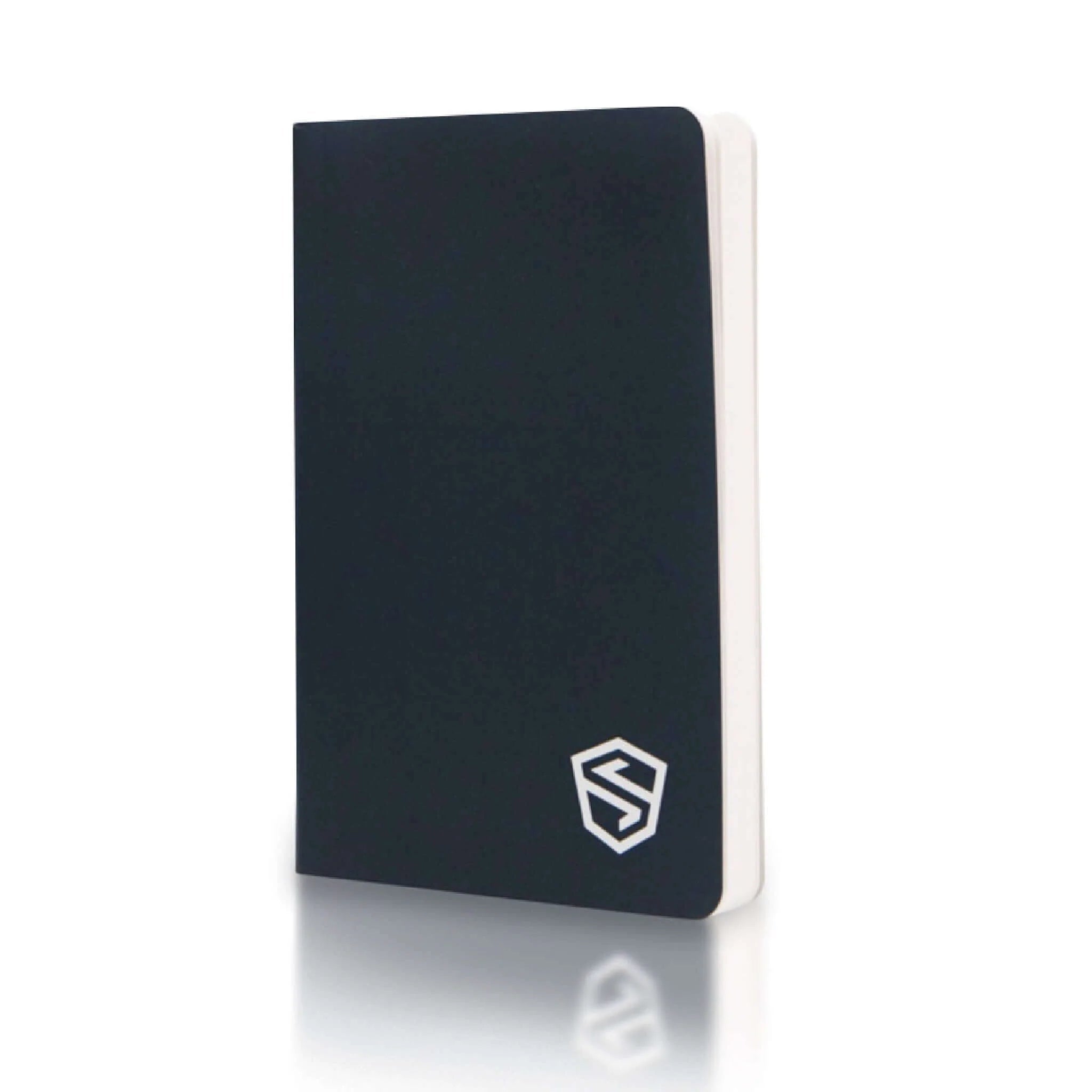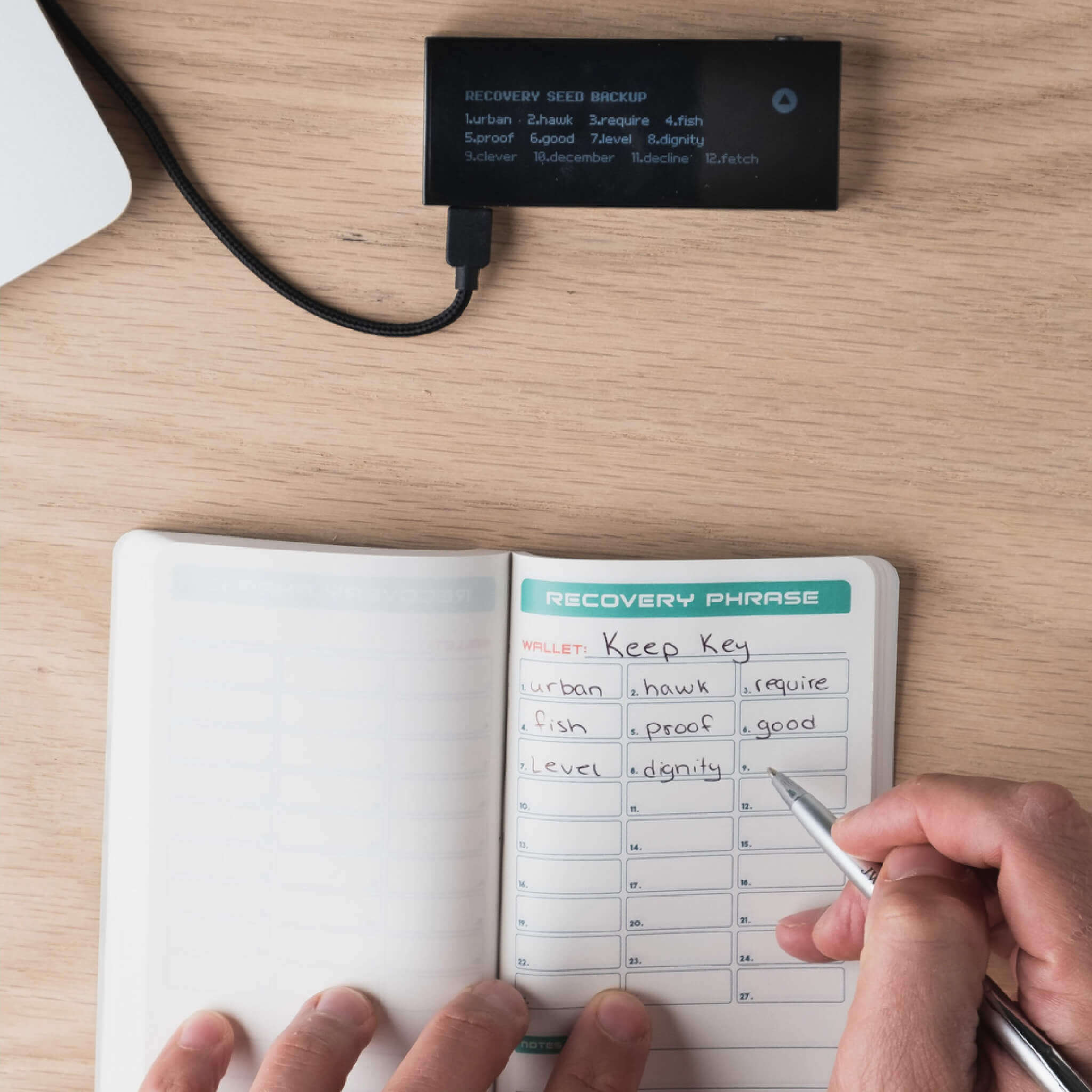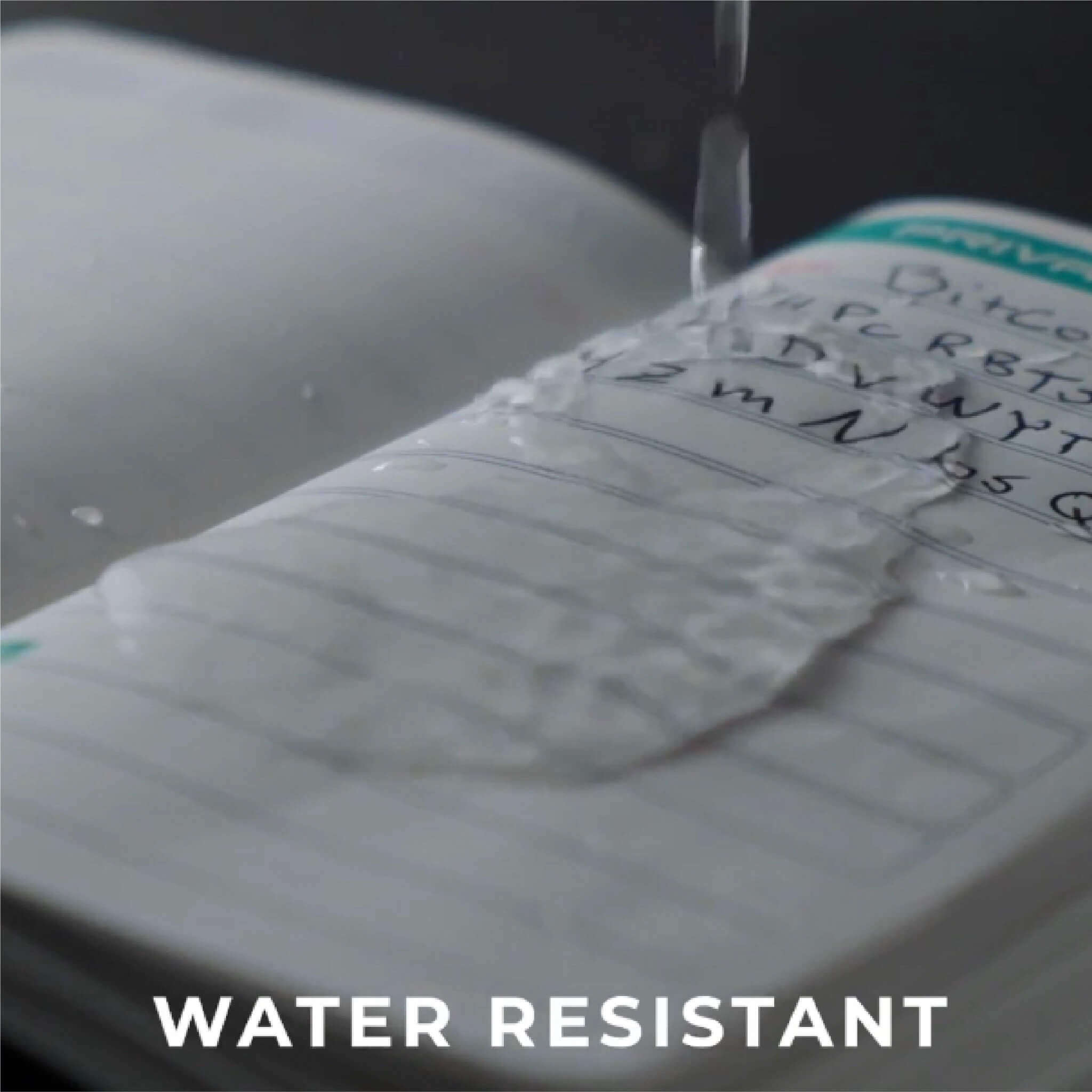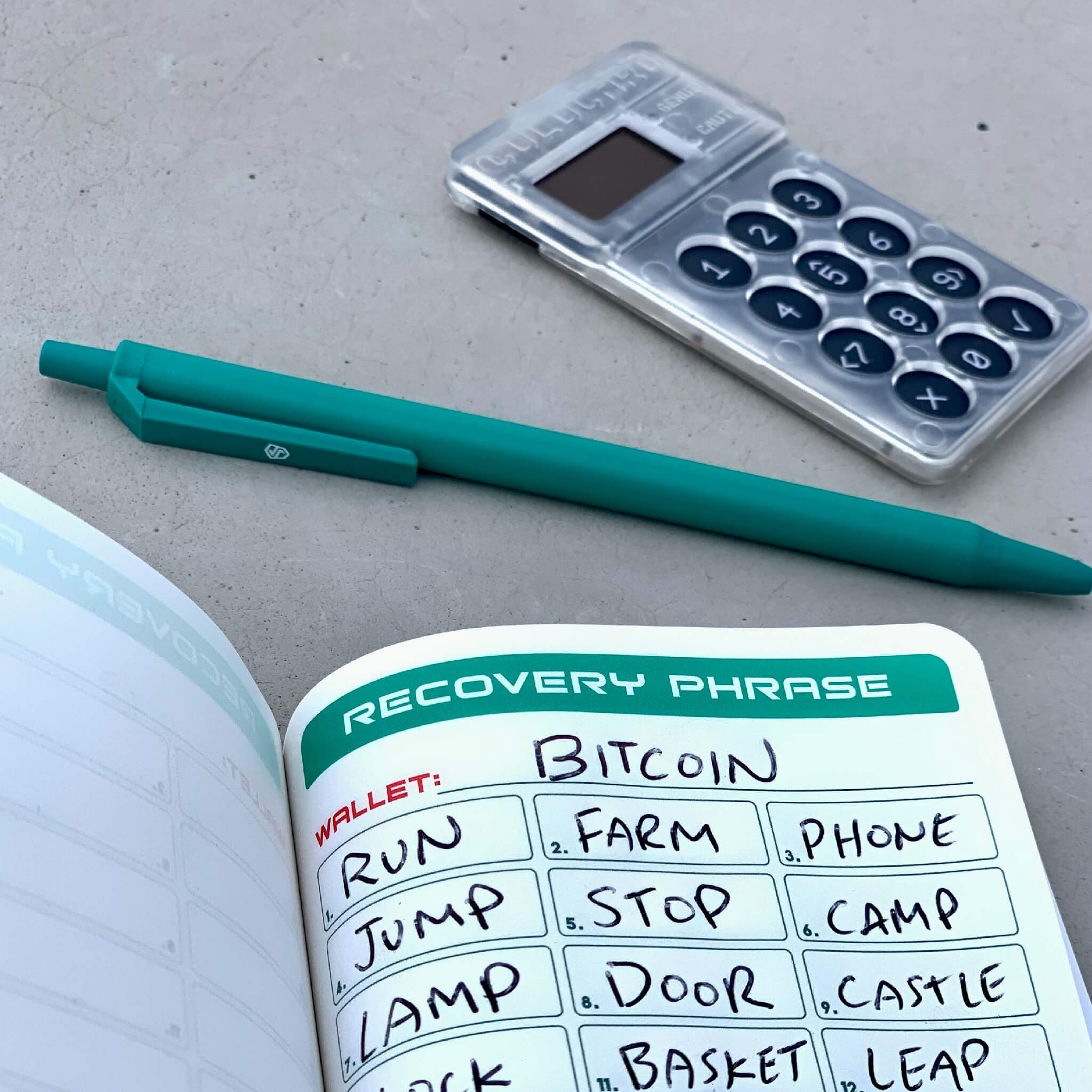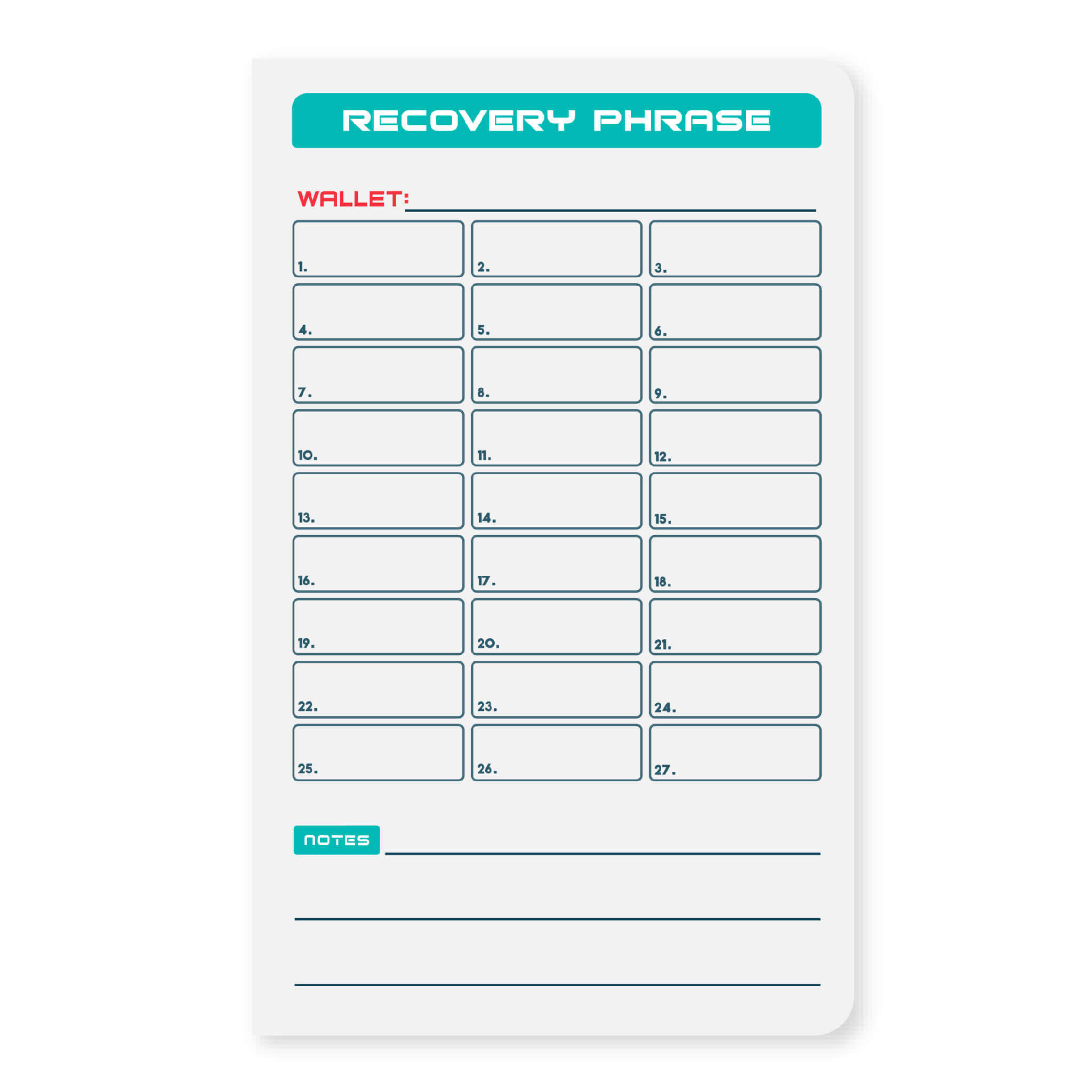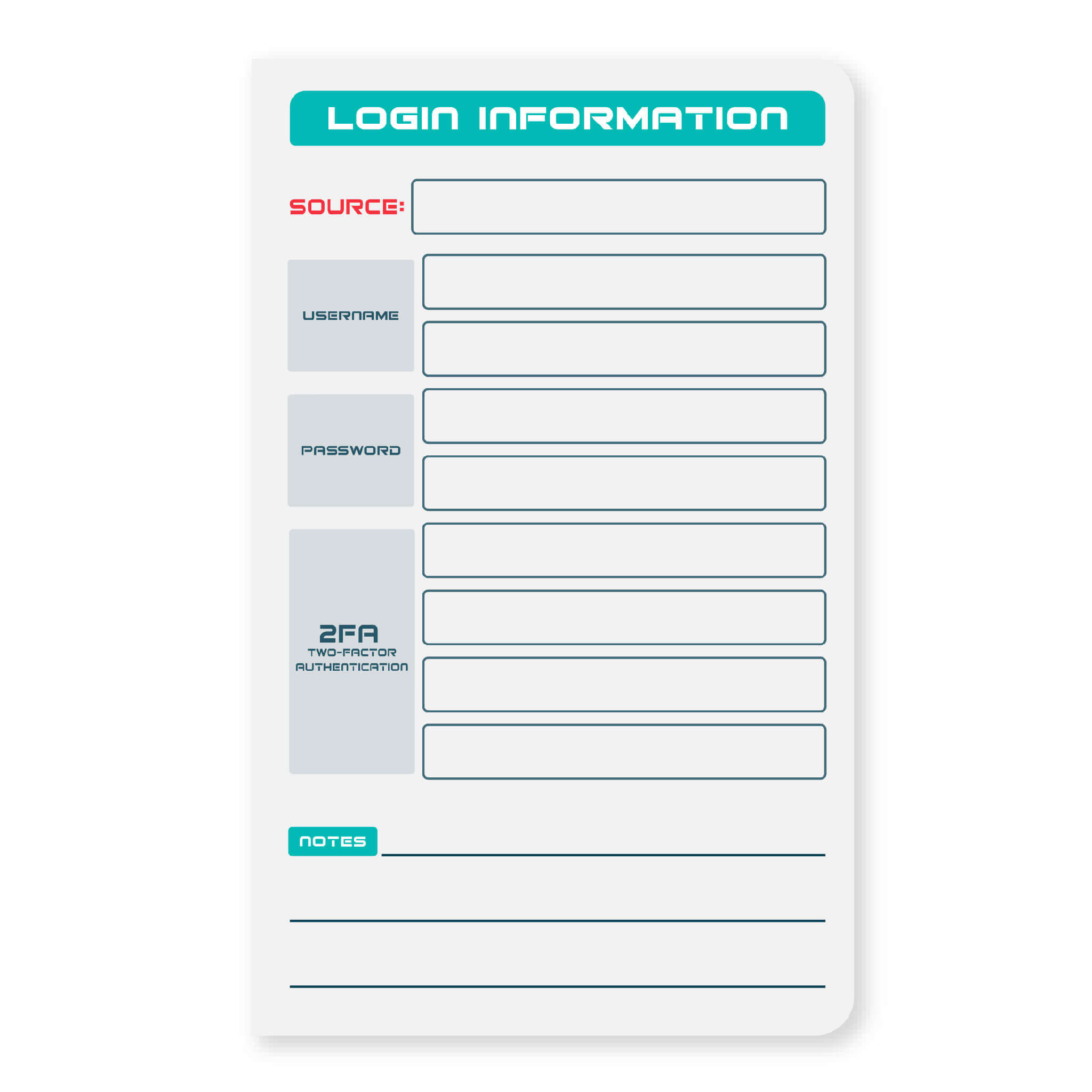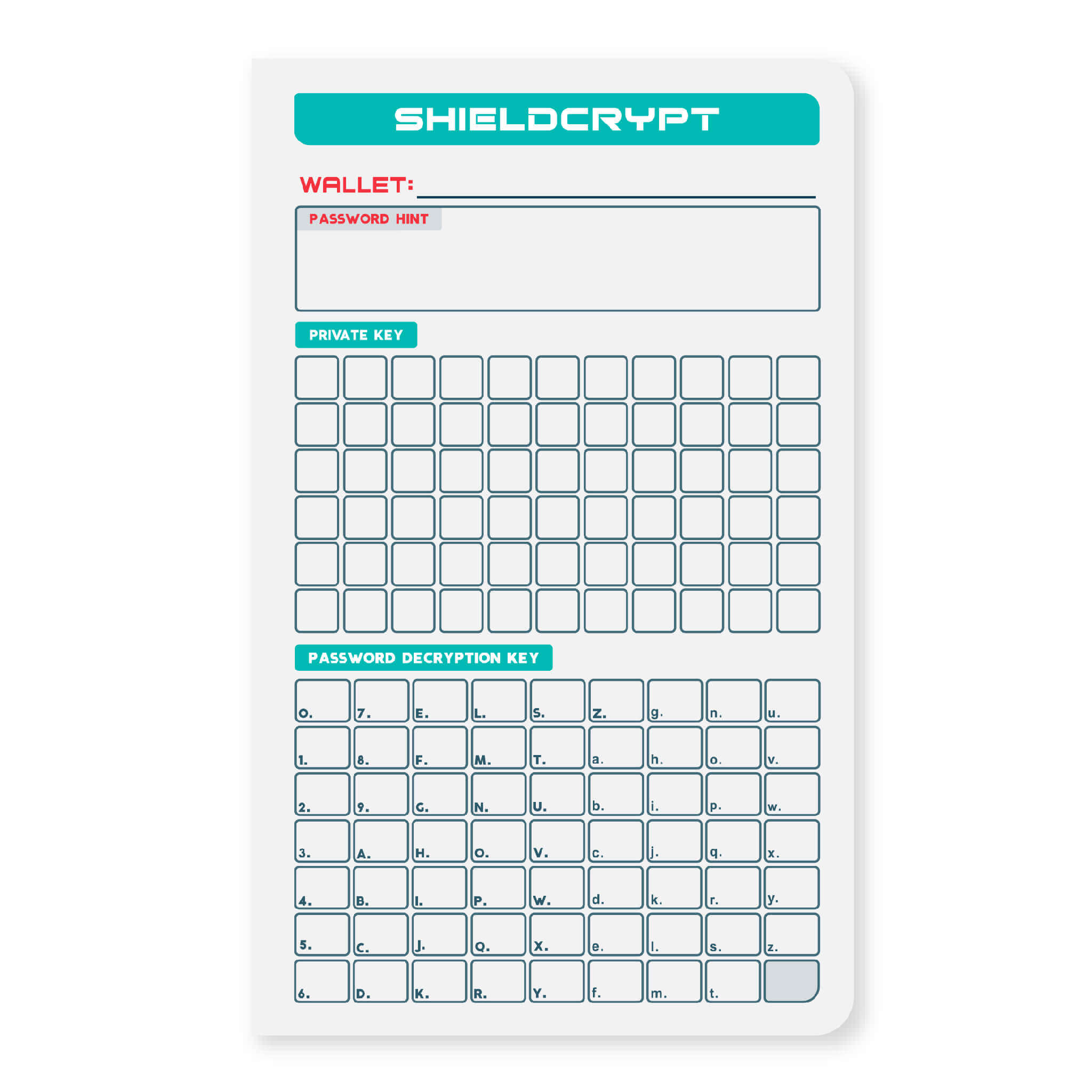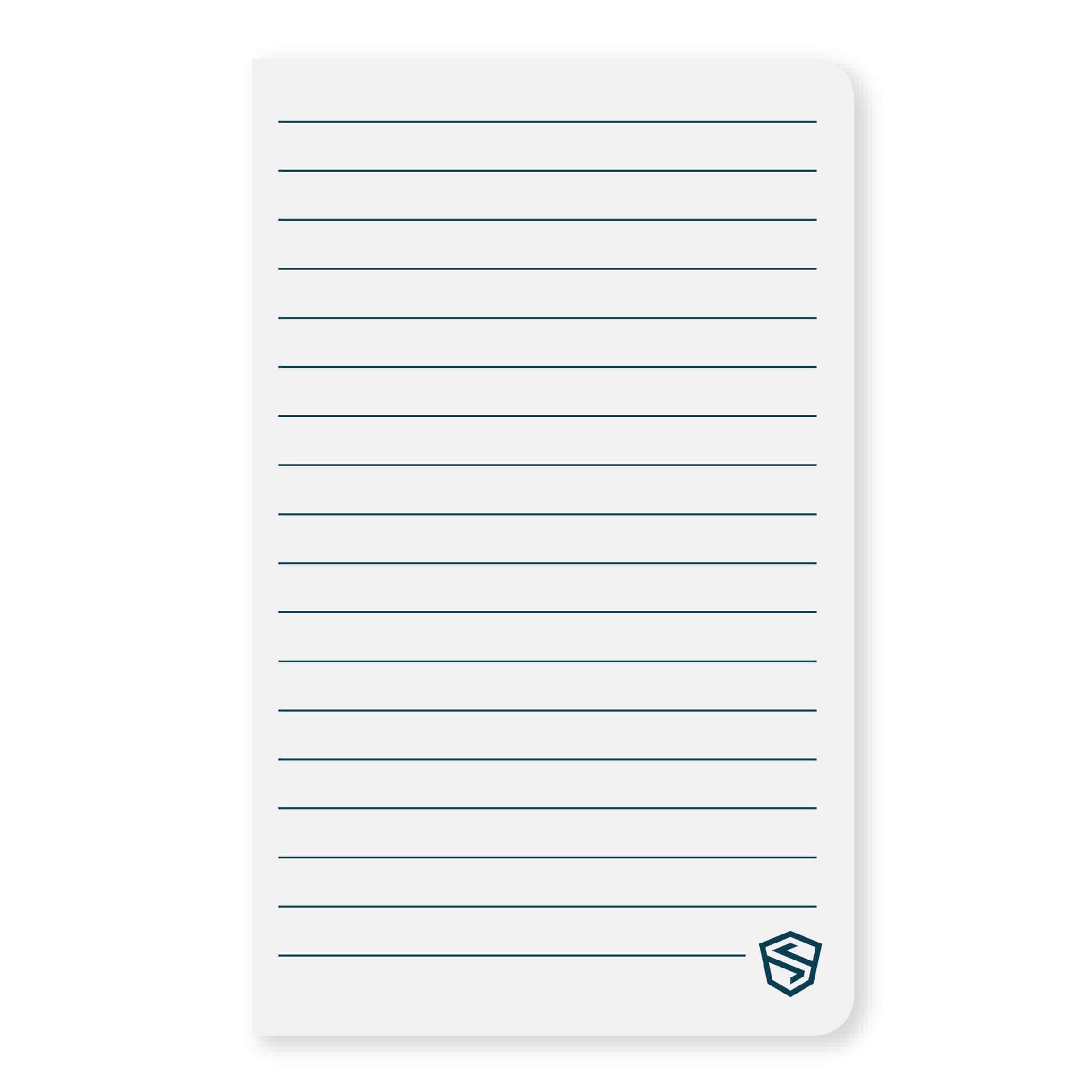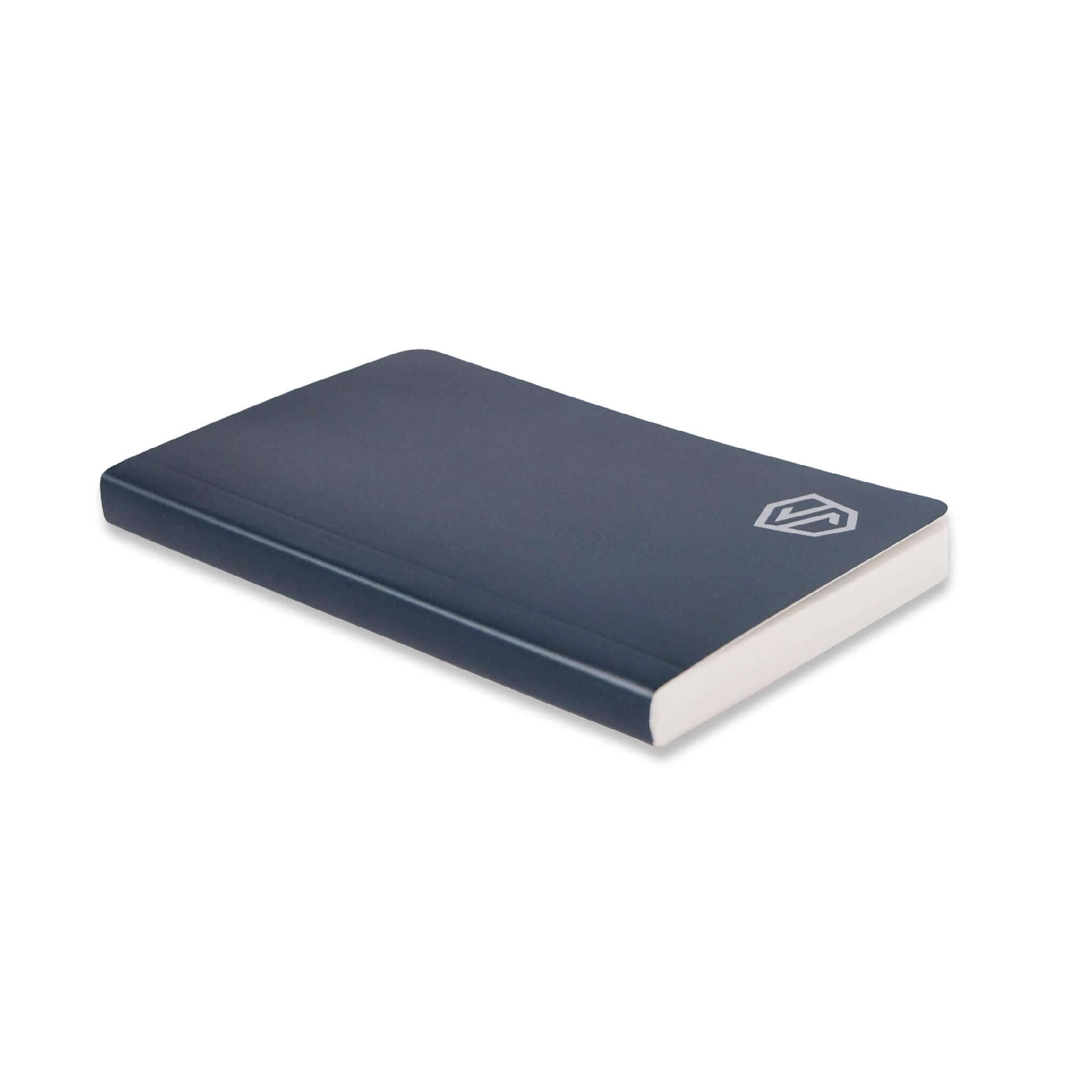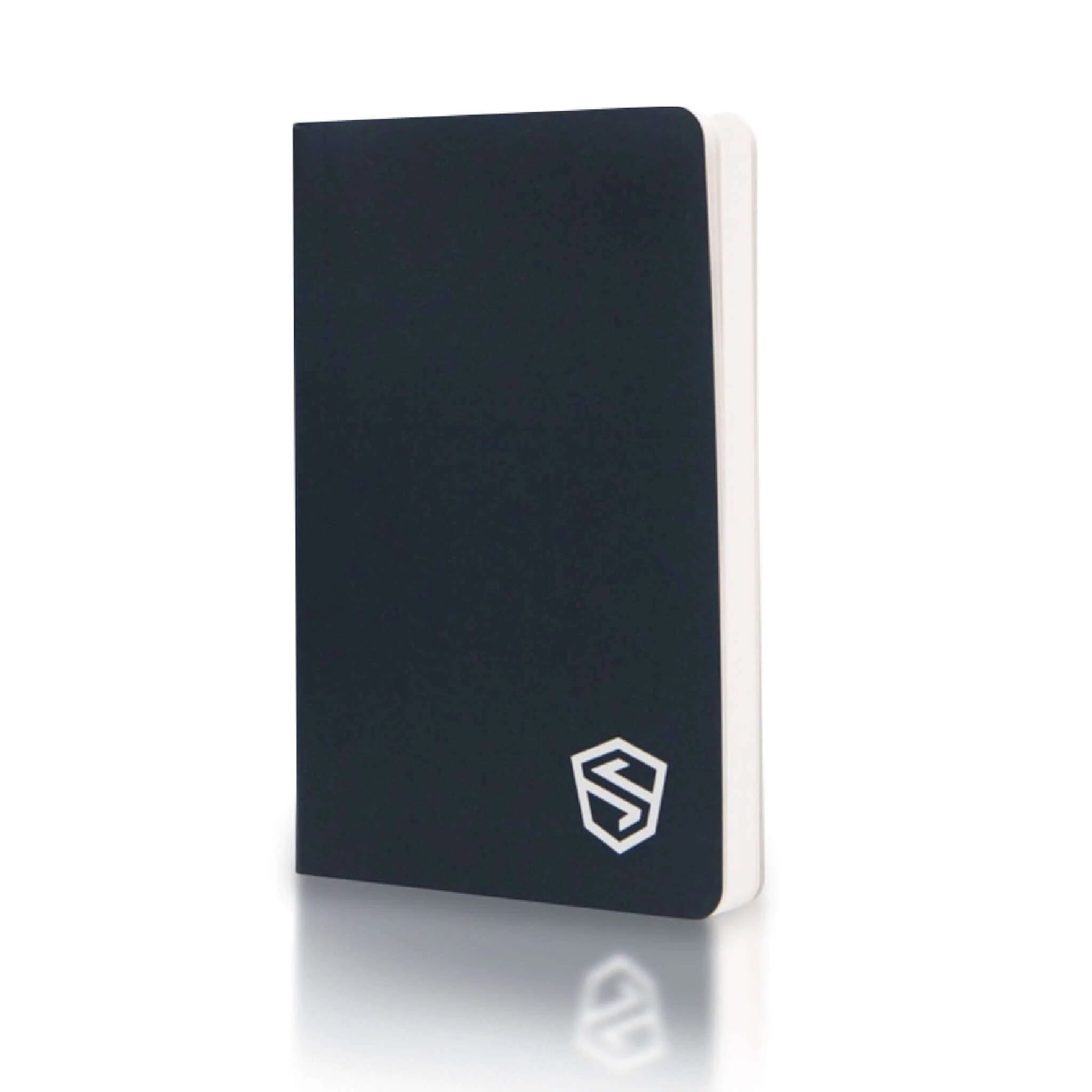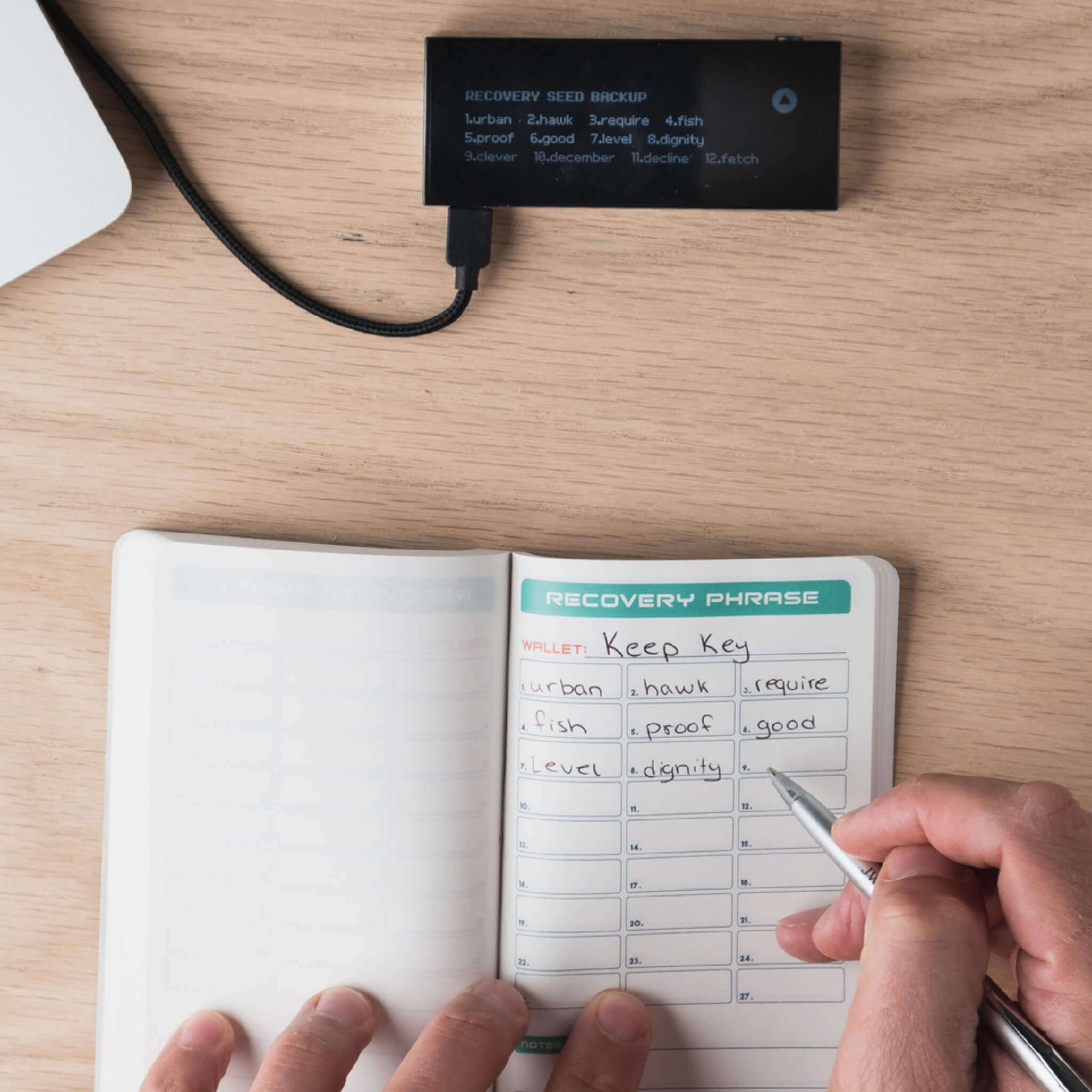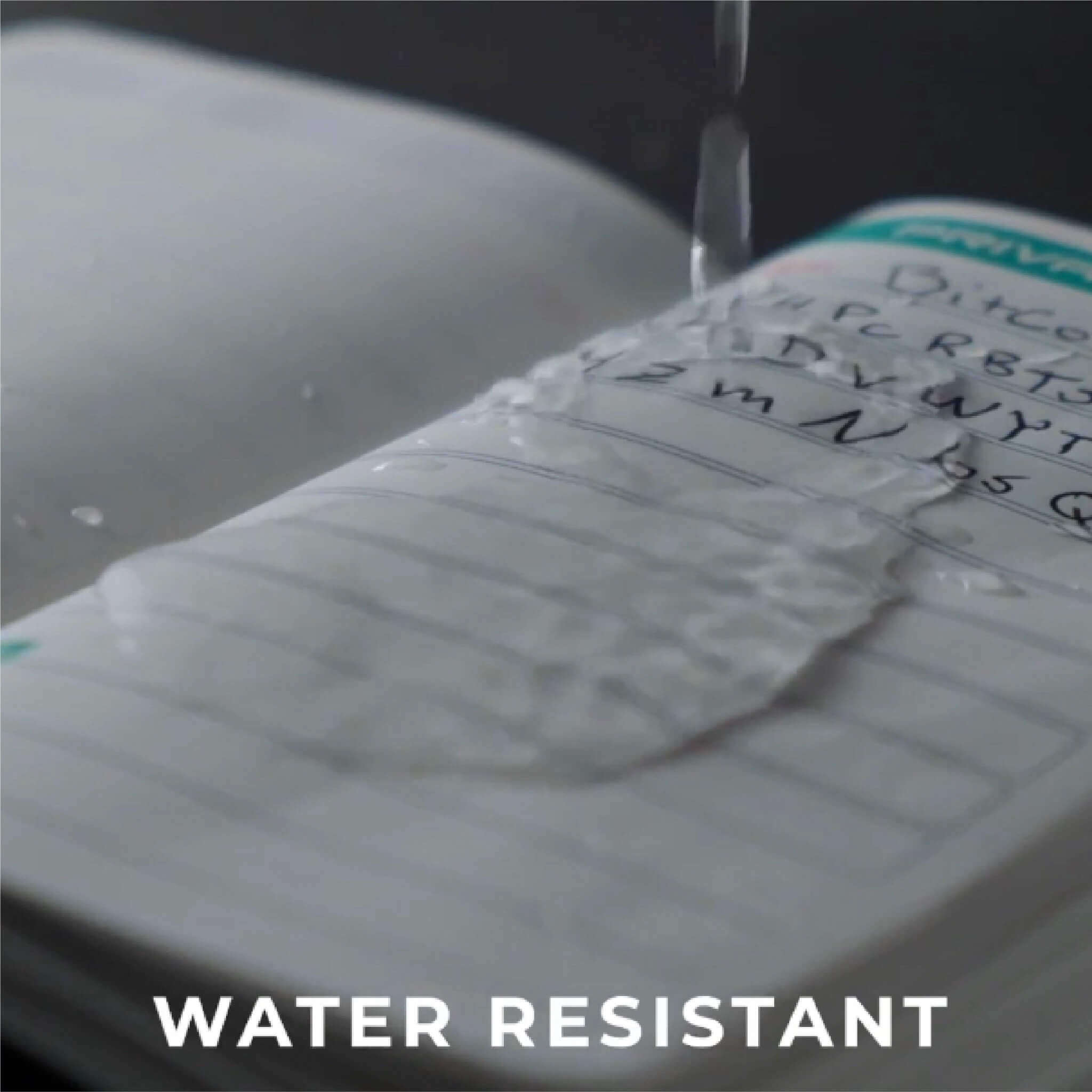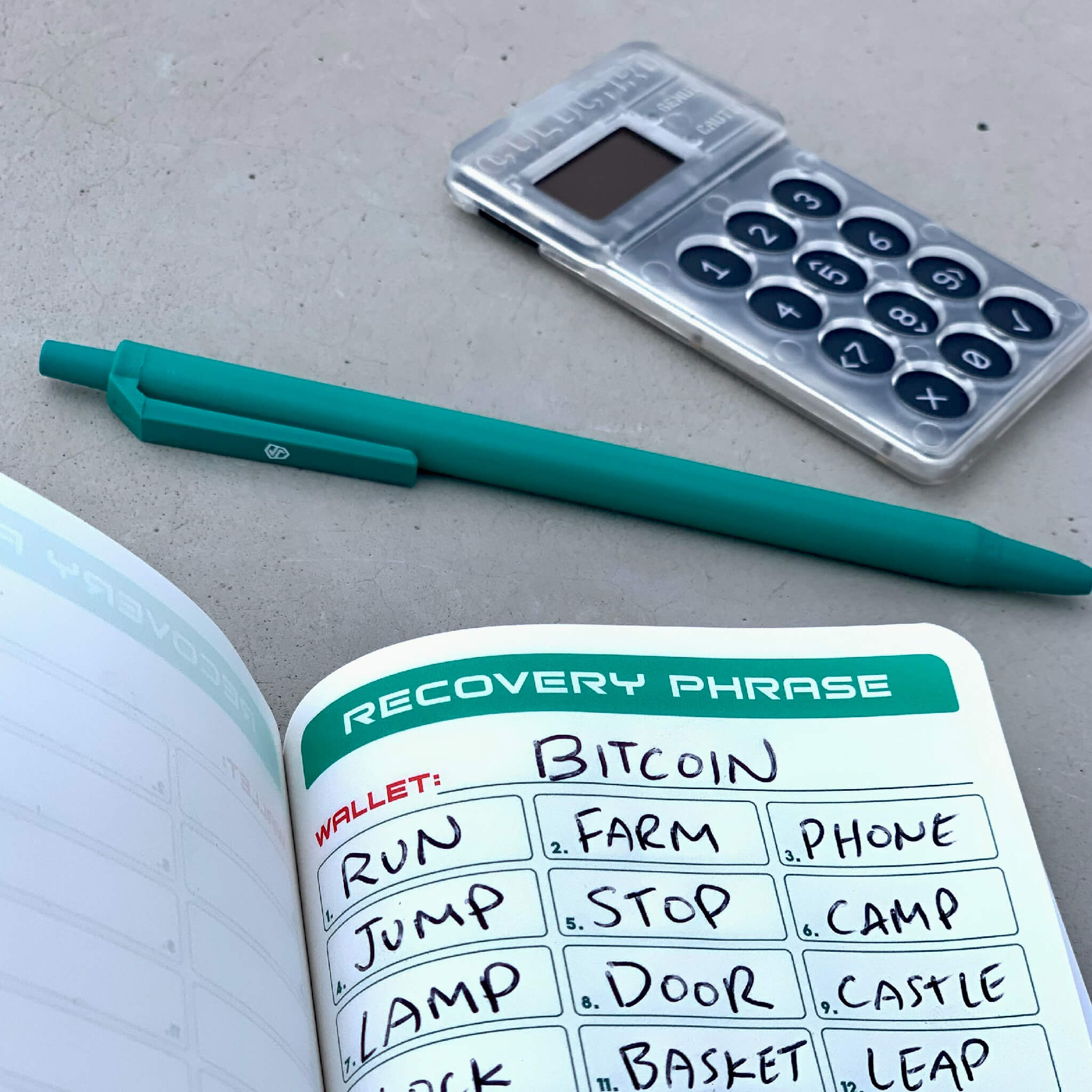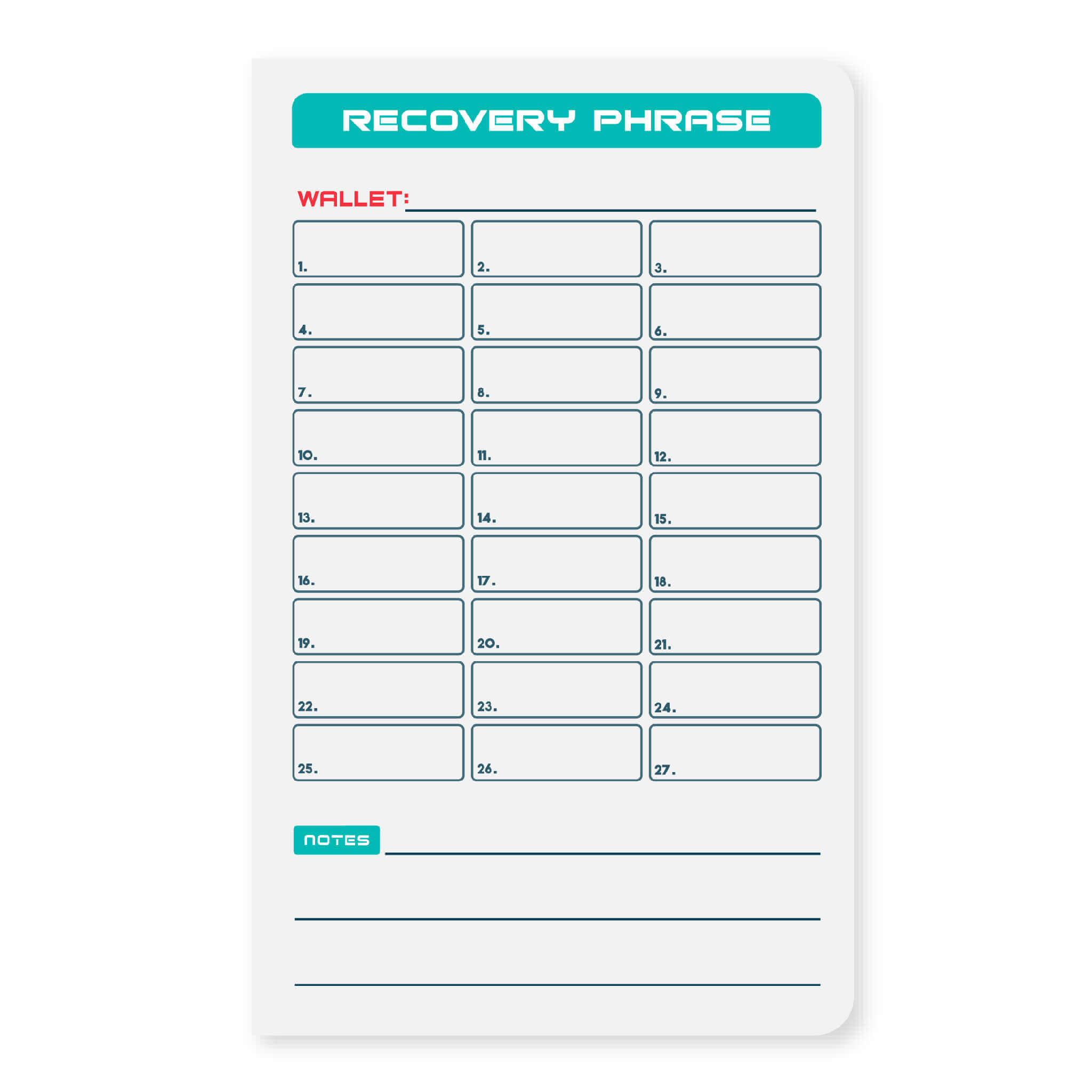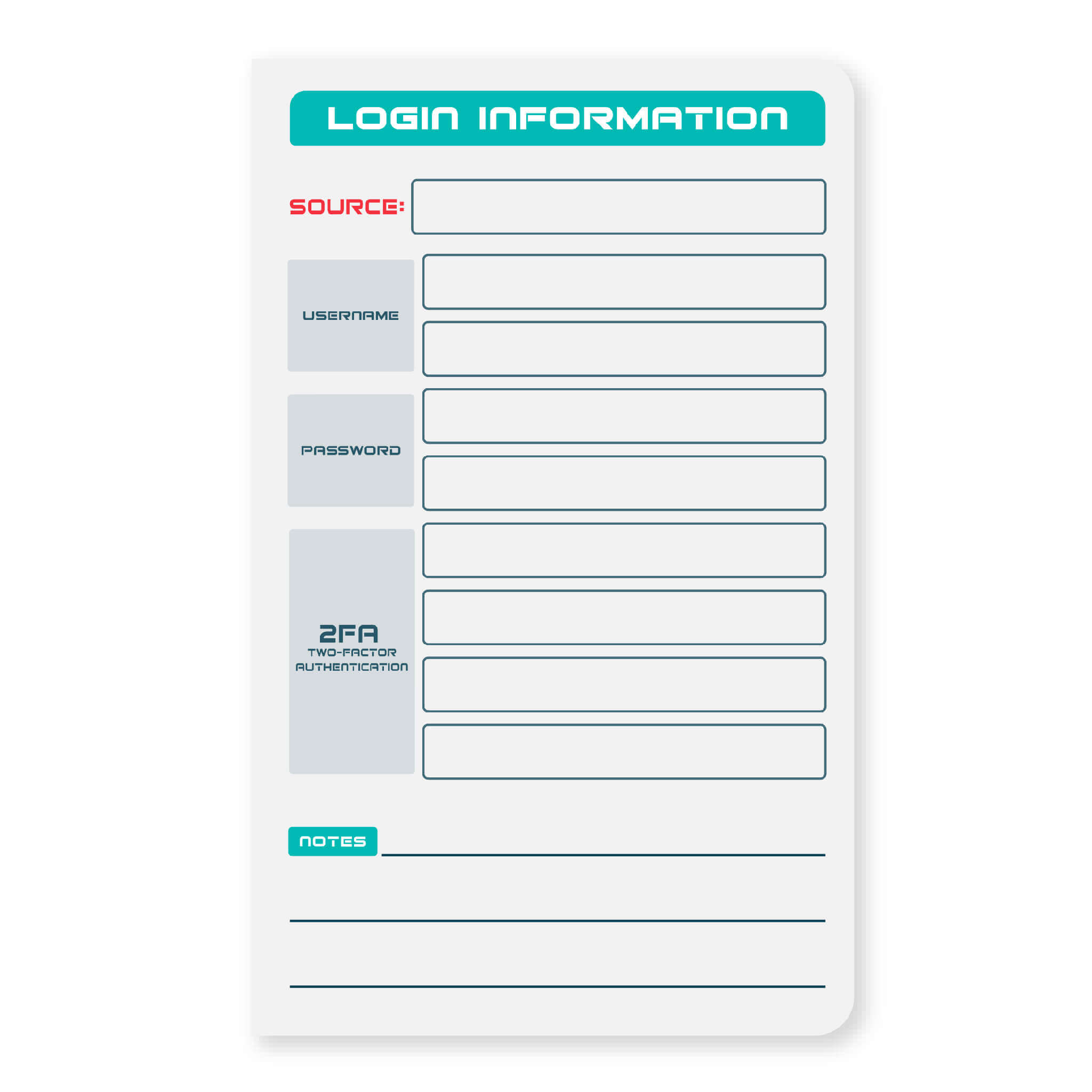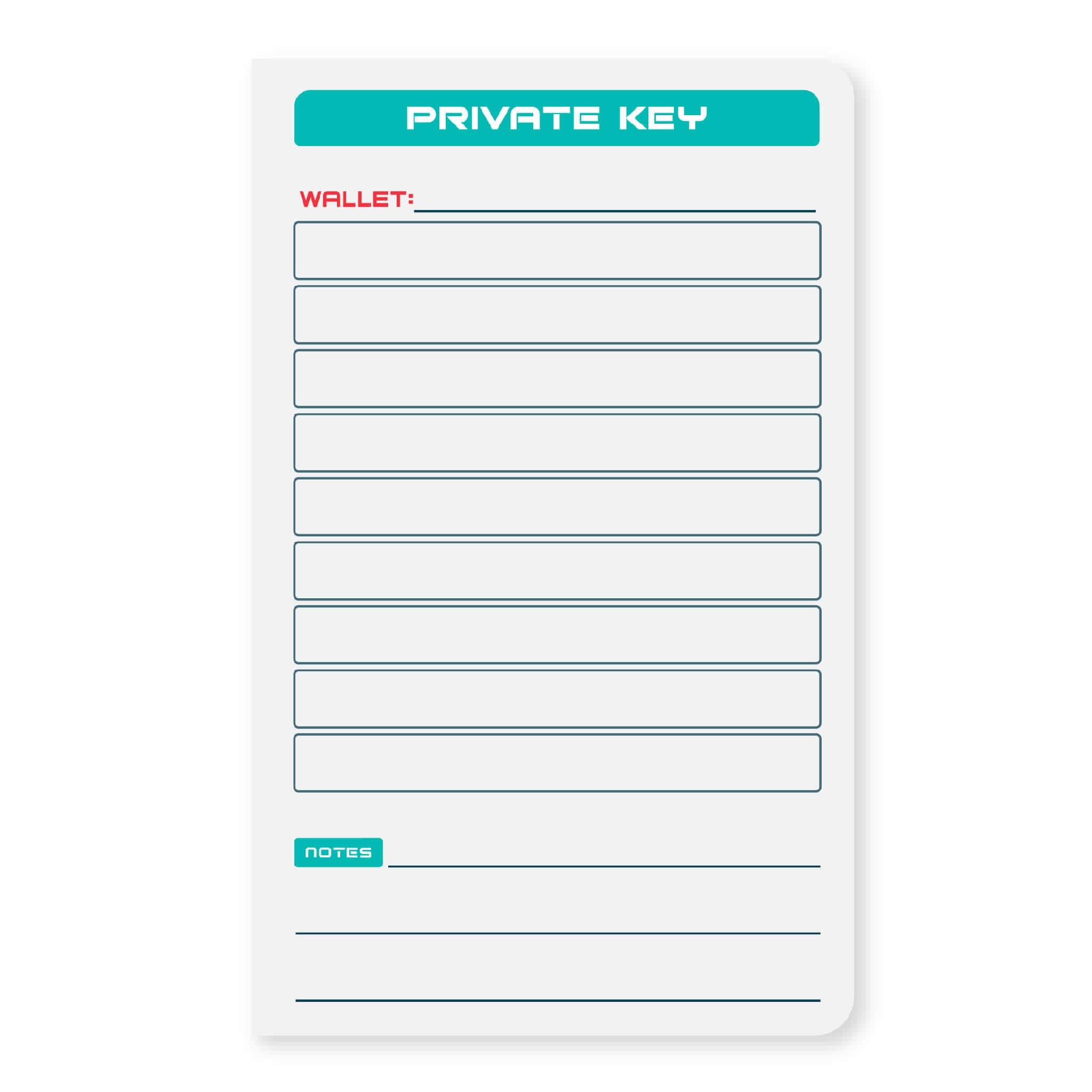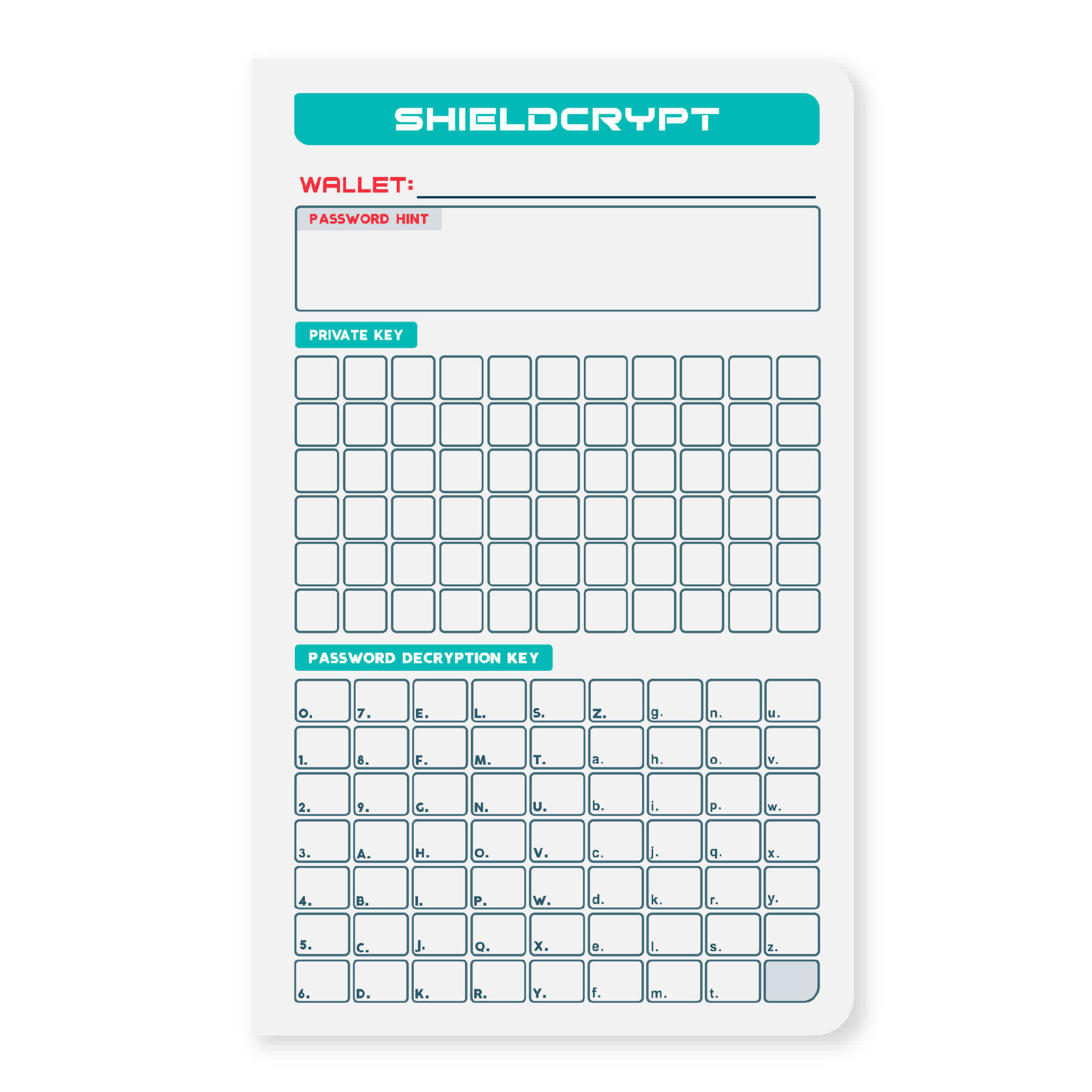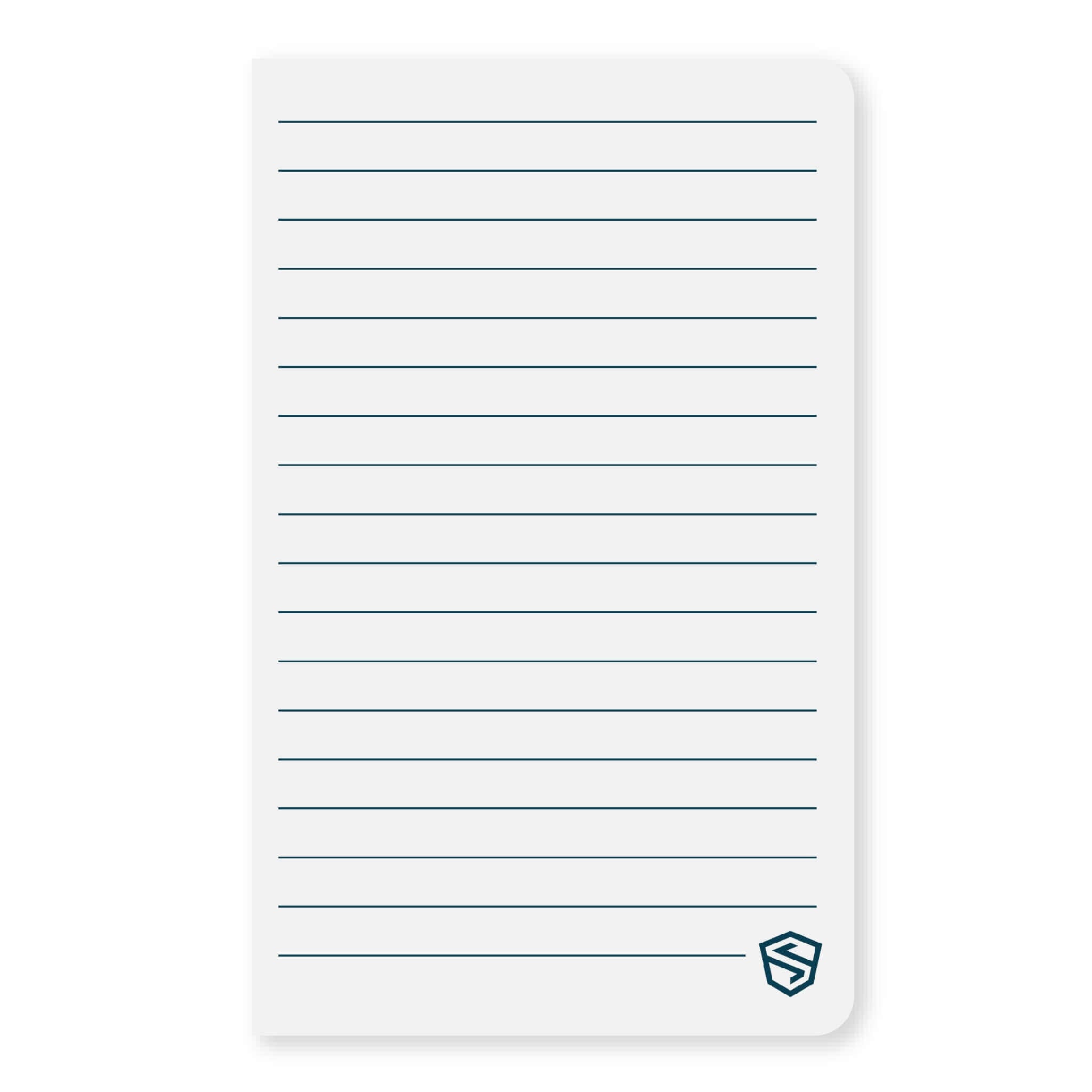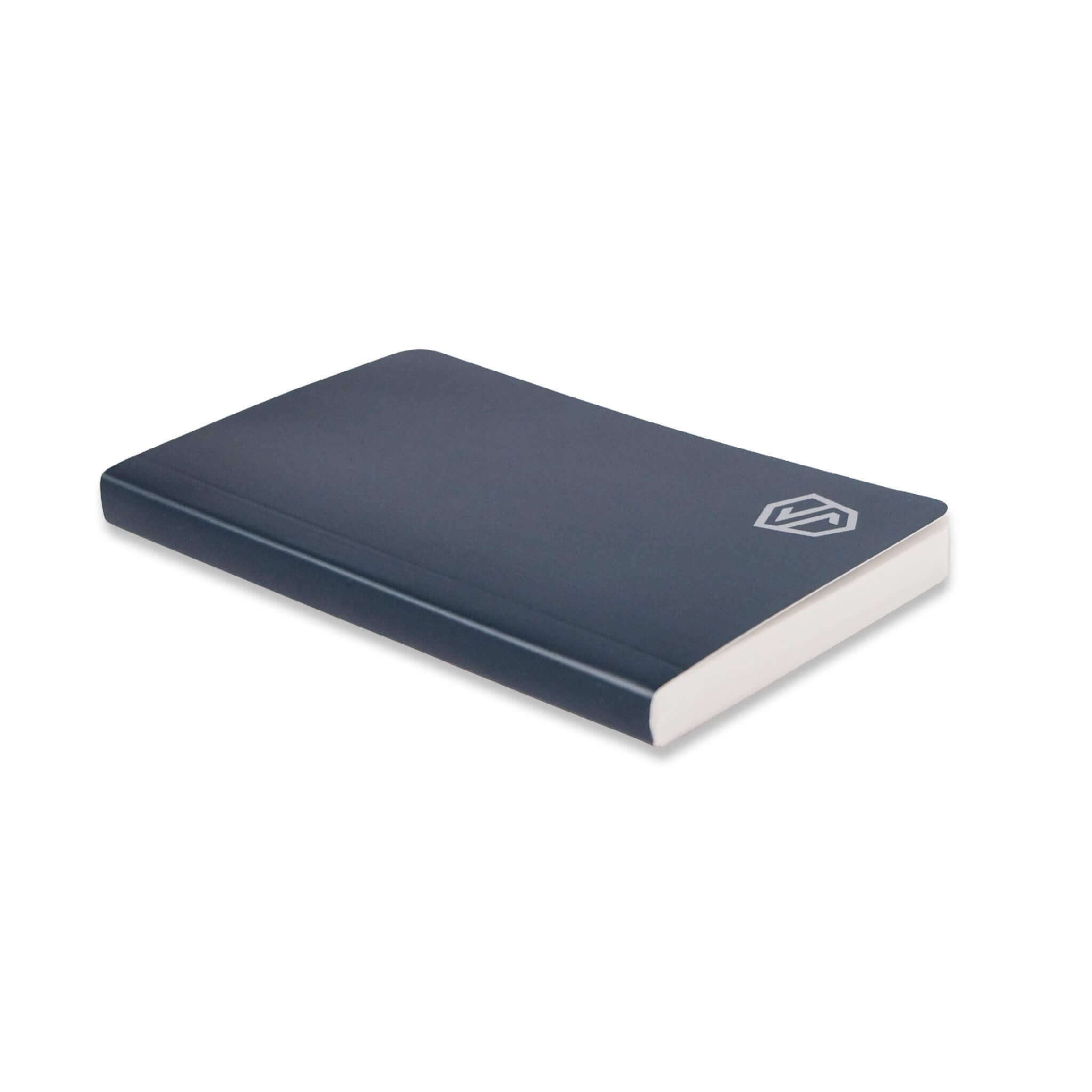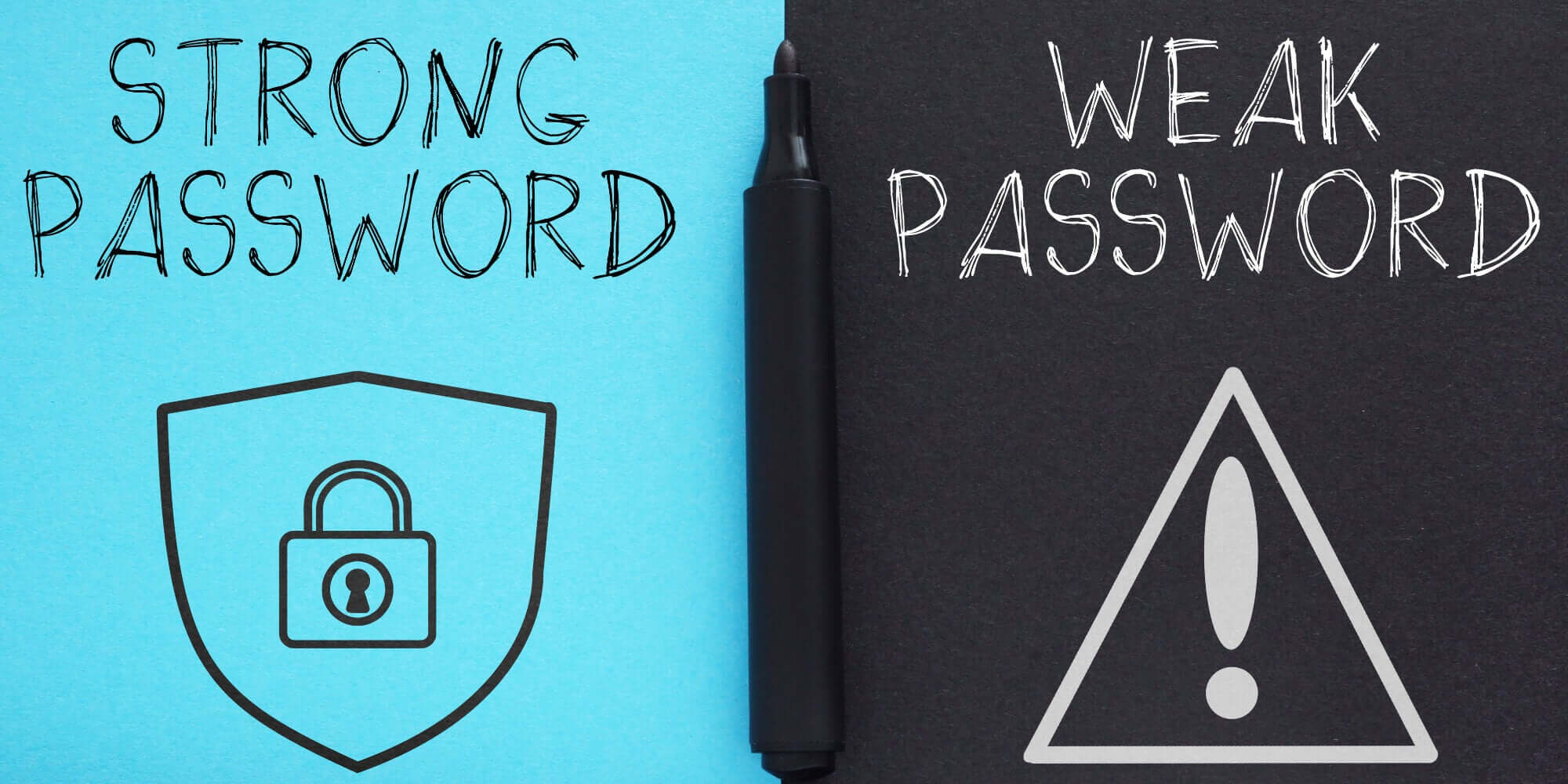

1. Length Matters – Opt for 12+ Characters or Passphrases
The longer your password is, the harder it is for internet hackers to crack. And a password with 12 characters or more, or a passphrase has a tremendous impact on increasing the number of possible combinations which makes guessing almost impossible through brute force attacks. For example, instead of using the words "password," why not use passphrase like
"PurpleElephantDancesAtDawn!" This not only elevates the password length but in addition, it makes it highly memorable.
2. Embrace Complexity – Mix Up Uppercase, Lowercase, Numbers, and Special Characters
Complexity comes to play when it comes to incorporating special characters into your password which makes it nearly impossible to guess. A mixture of uppercase and lowercase can make your password nearly unguessable.
e.g "ilovepizza" vs "iL0v3P!zz@".

3. Abandon Personal Connections – Steer Clear of Easily Guessable Information
Information like the name of your pet, name of your wife, or even a baby's name can be easily located on the open internet or guessed outright which makes such passwords susceptible. So go ahead and choose random combination which bears no connection to your personal life. For instance, instead of “JohnDoe1980”, a safer password would be something like “R3dL!onZebra”.
4. One Size Doesn’t Fit All – Use Unique Password for Each Account
Using one main password for each account is like using one key for all the locks; if a hacker gets hold of it, then their in, having access to all your accounts. Make sure you use unique passwords for each of your accounts. Here's an example, an email password would be “Blu3M00nL!ght” and bank account password would be “Gr33nSunr!se”.
5. Regularly Update It – Keep Them Fresh for Enhanced Security
It is the habit of updating your passwords regularly that can keep your account secure. Even if a hacker manages to get your password, changing it routinely at times limits the damage. But avoid predictable patterns while updating your passwords. For instance, instead of changing “Summer2023” to “Autumn2023!” better change would be something like “W!nterL3mon2023”.
BONUS TIP: Make sure to backup your passwords offline, preferably in a notebook like the Shieldfolio Stonebook. Great of exchange and website passwords, 2FA backup codes, and crypto wallet keys.

Password strength is an important step in your protection of personal information. By implementing these five strategies, you’ll significantly boost your password security and keep a secure digital life. Of course, password strength is just one part of online security, but those are the five attributes that truly matter on the Internet today.
EXTRA BONUS TIP:
Besides strong passwords, two-factor authentication (2FA) adds another layer of protection. It requires not only a password and username but also something else that only the user can have on them—maybe a piece of information only you should know or have immediately at hand—like a physical token or an app-generated code.
That said, however, 2FA styles are different so you don't want to use SMS text authentication as it's often hacked using sim swap-style phone phishing. Instead, it's probably best to opt for Google Authenticator which is the built-in app on many mobile devices and accounts for this by setting up codes in an app that require TWO authentications in order to unlock a very secure non-hackable 2FA feature called multi-response.
Remember friends, while dealing with a compromised account takes time and may even cost you money, staying safe and secure in your digital journey will take much more than your time if you’re doing nothing except watching every move your compromised account makes. Stay safe and secure in Digital Journey.