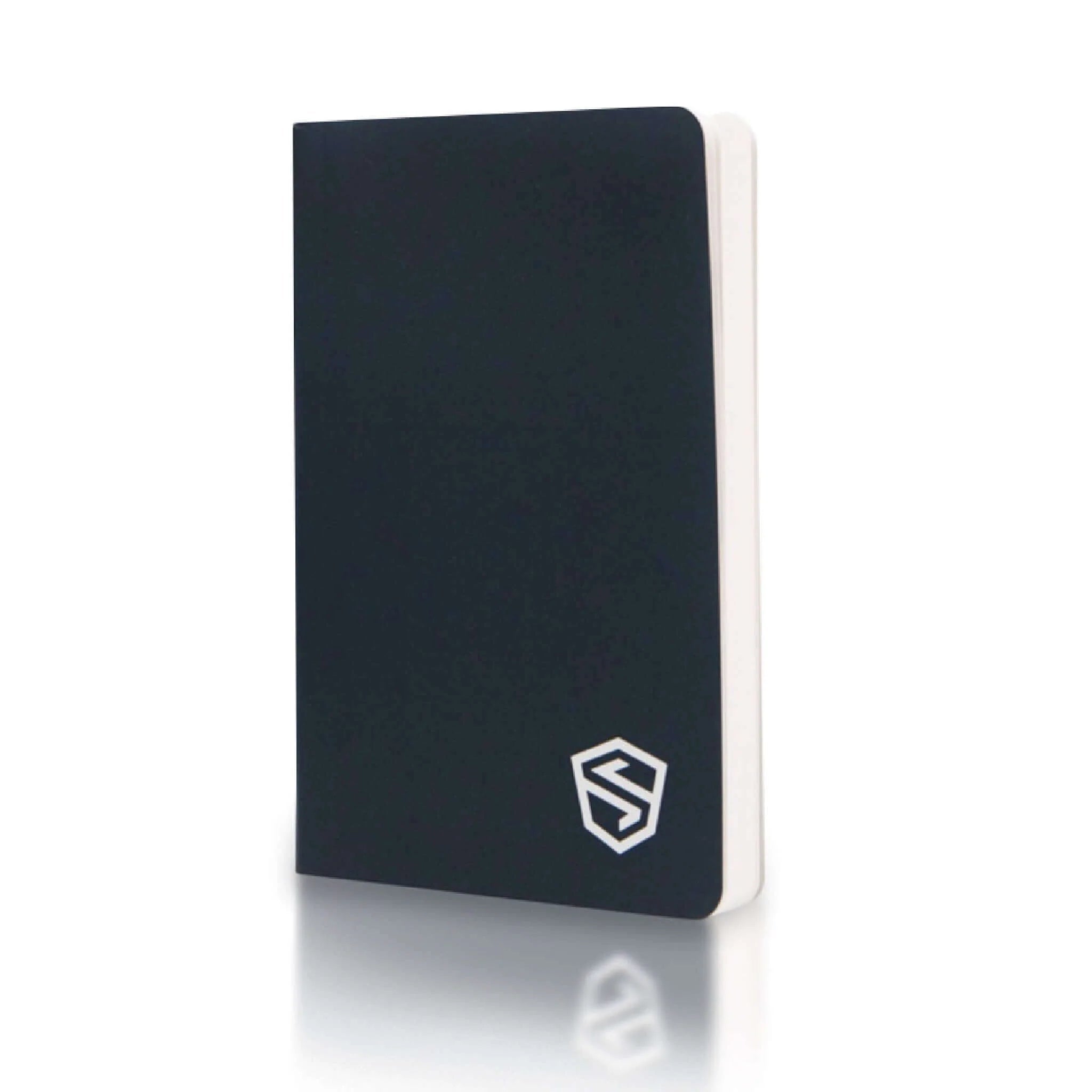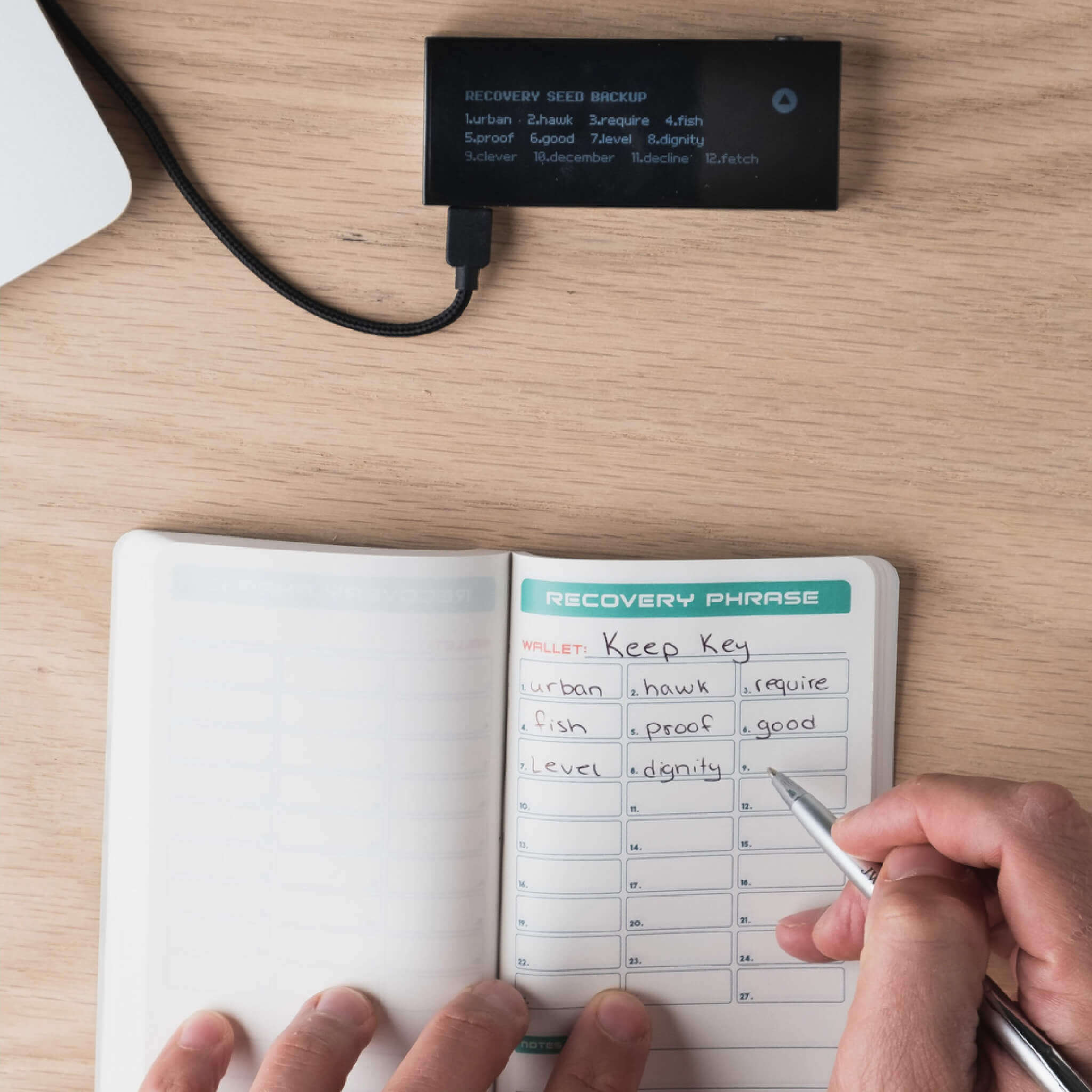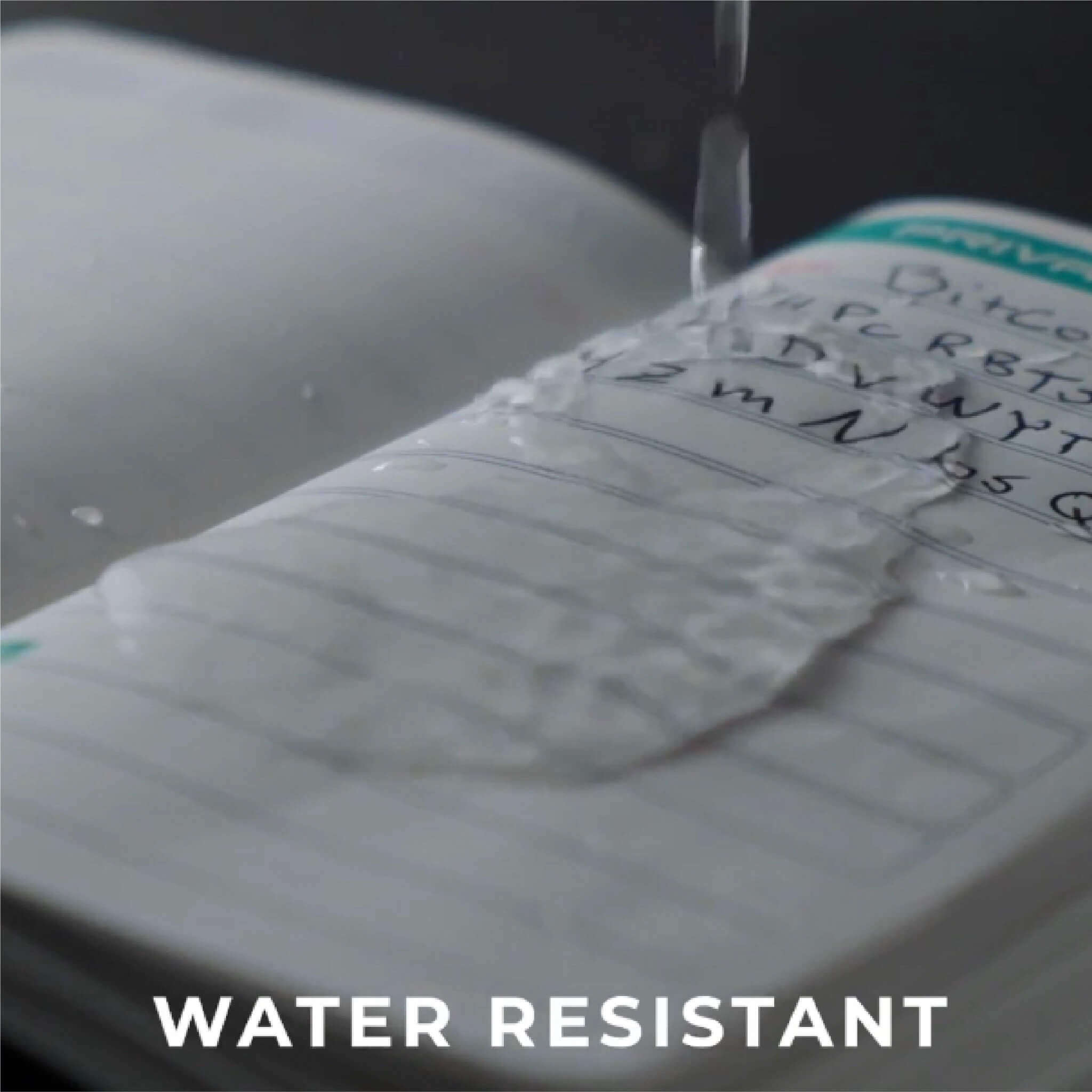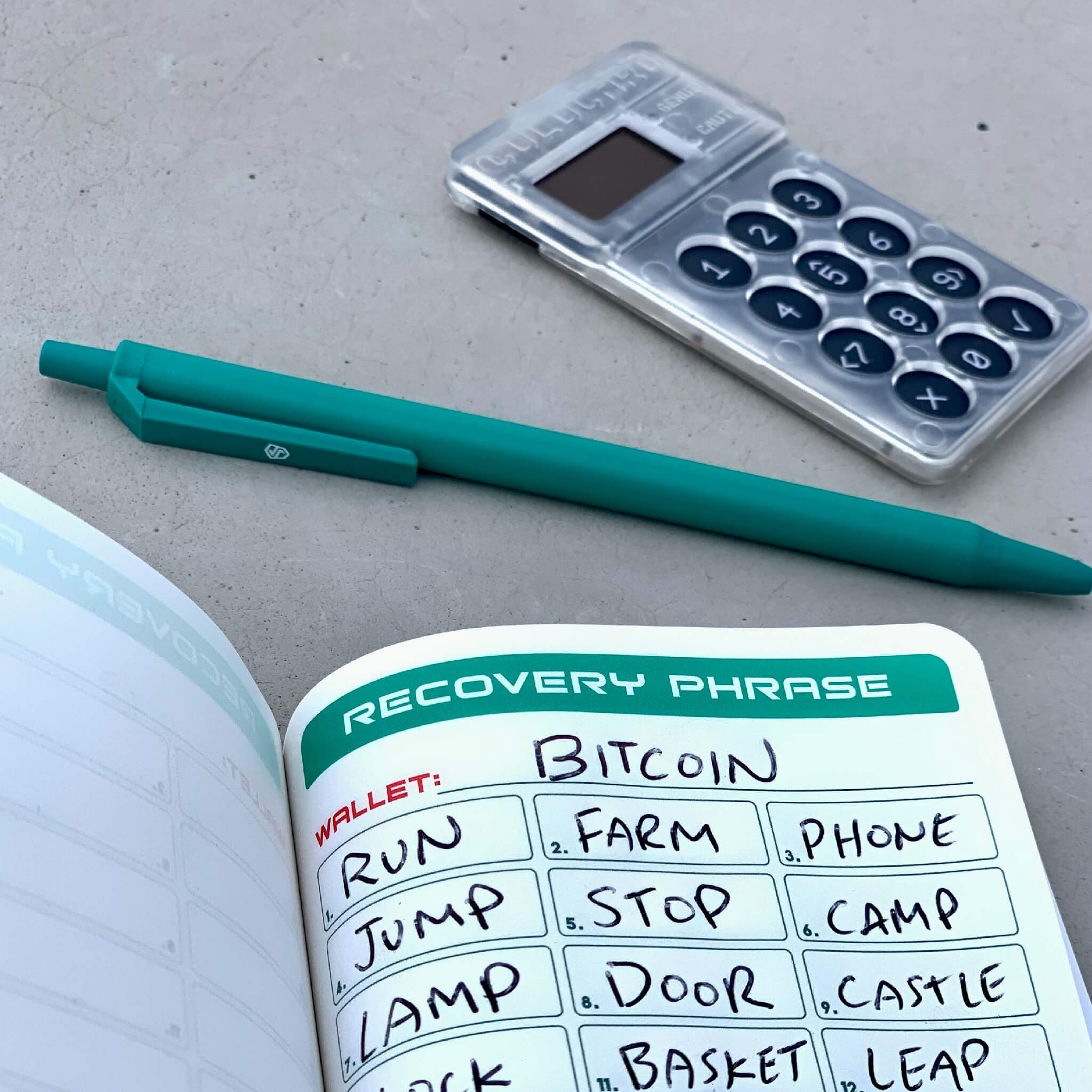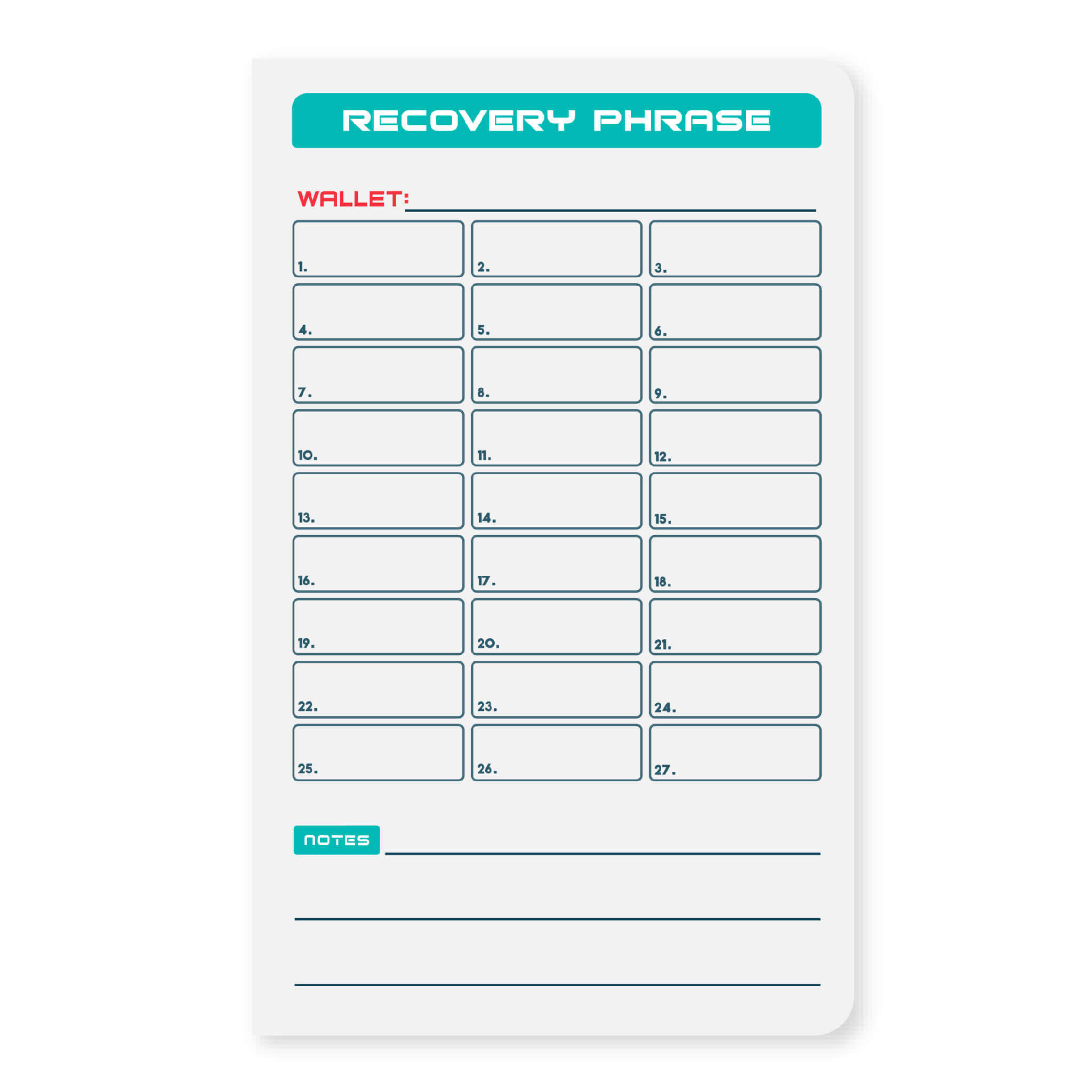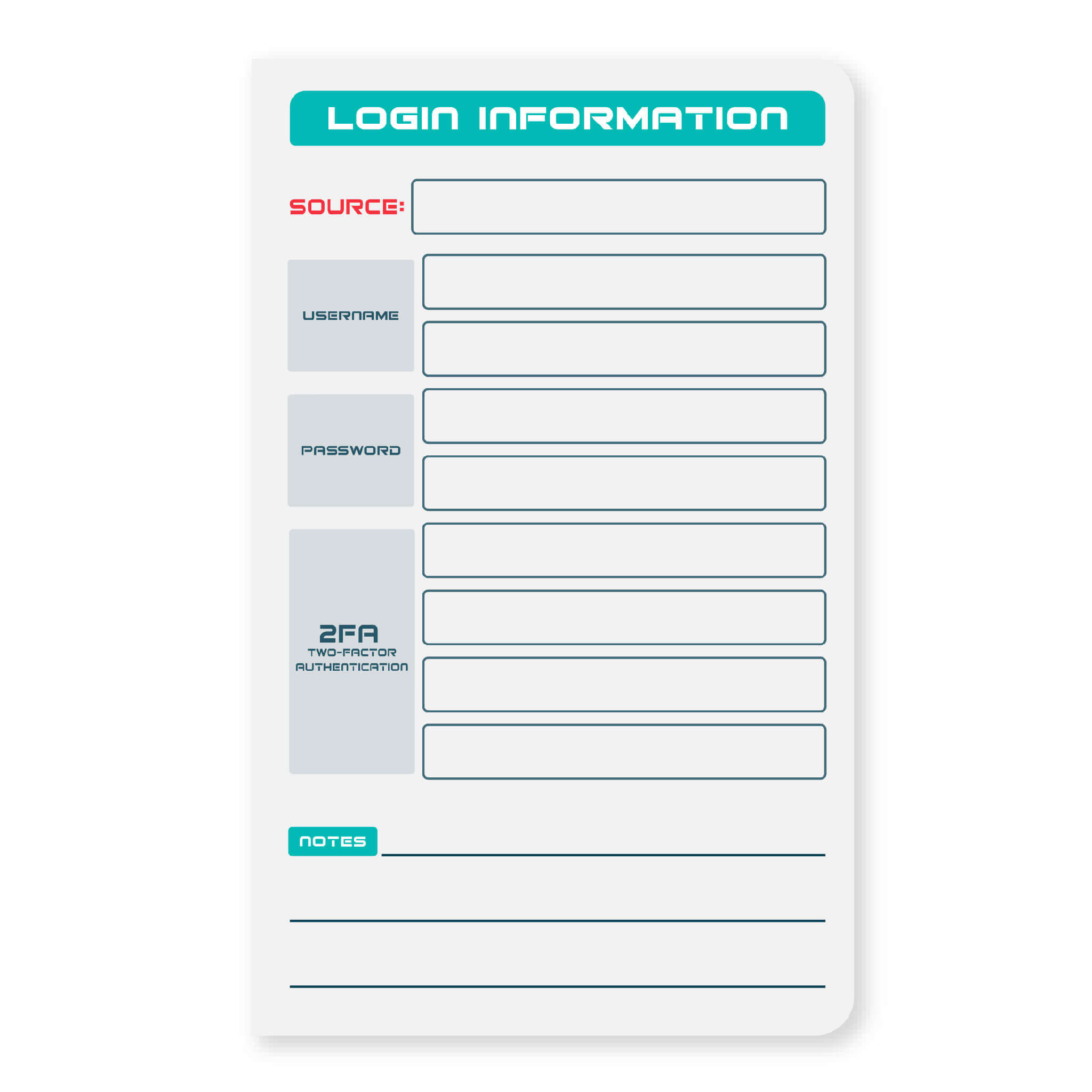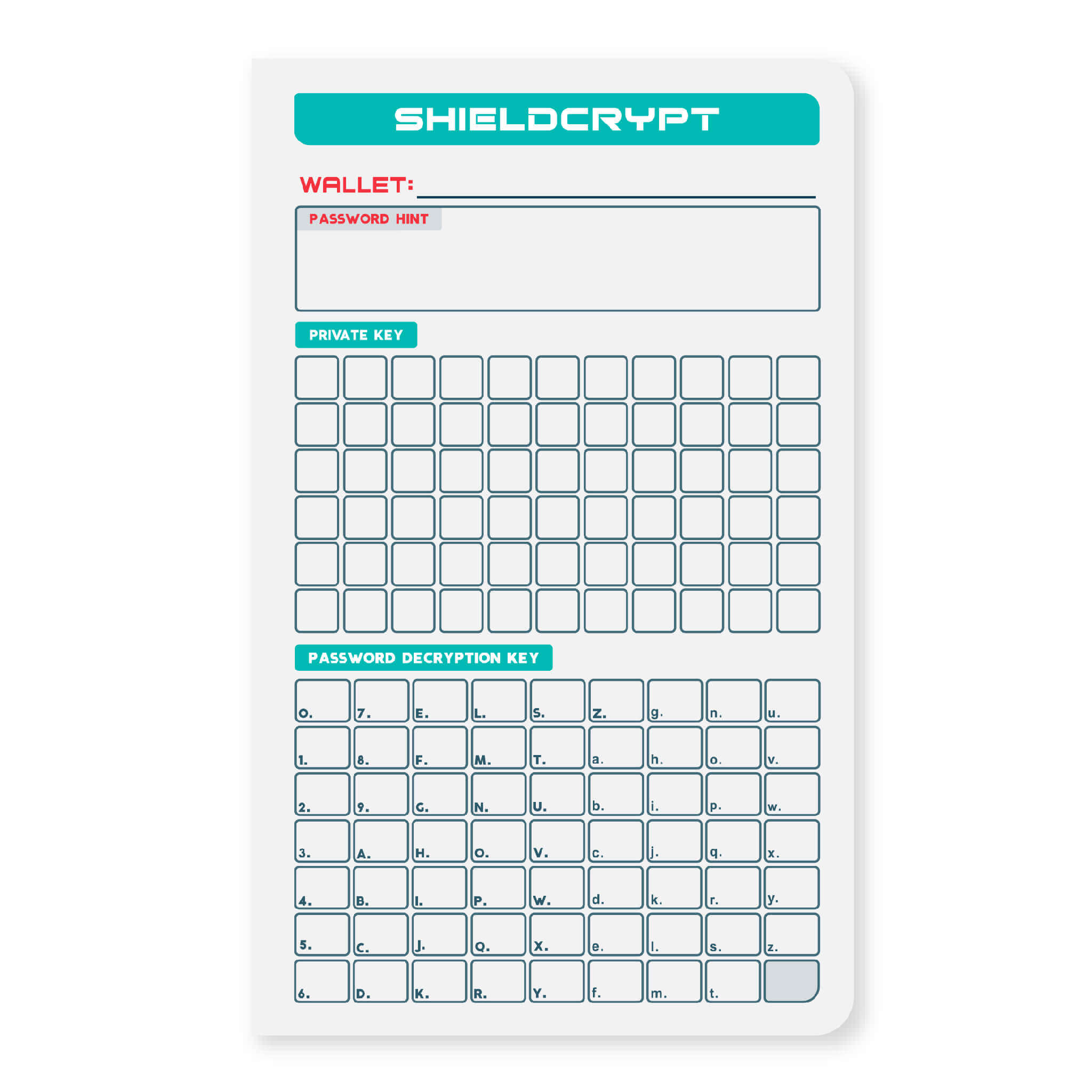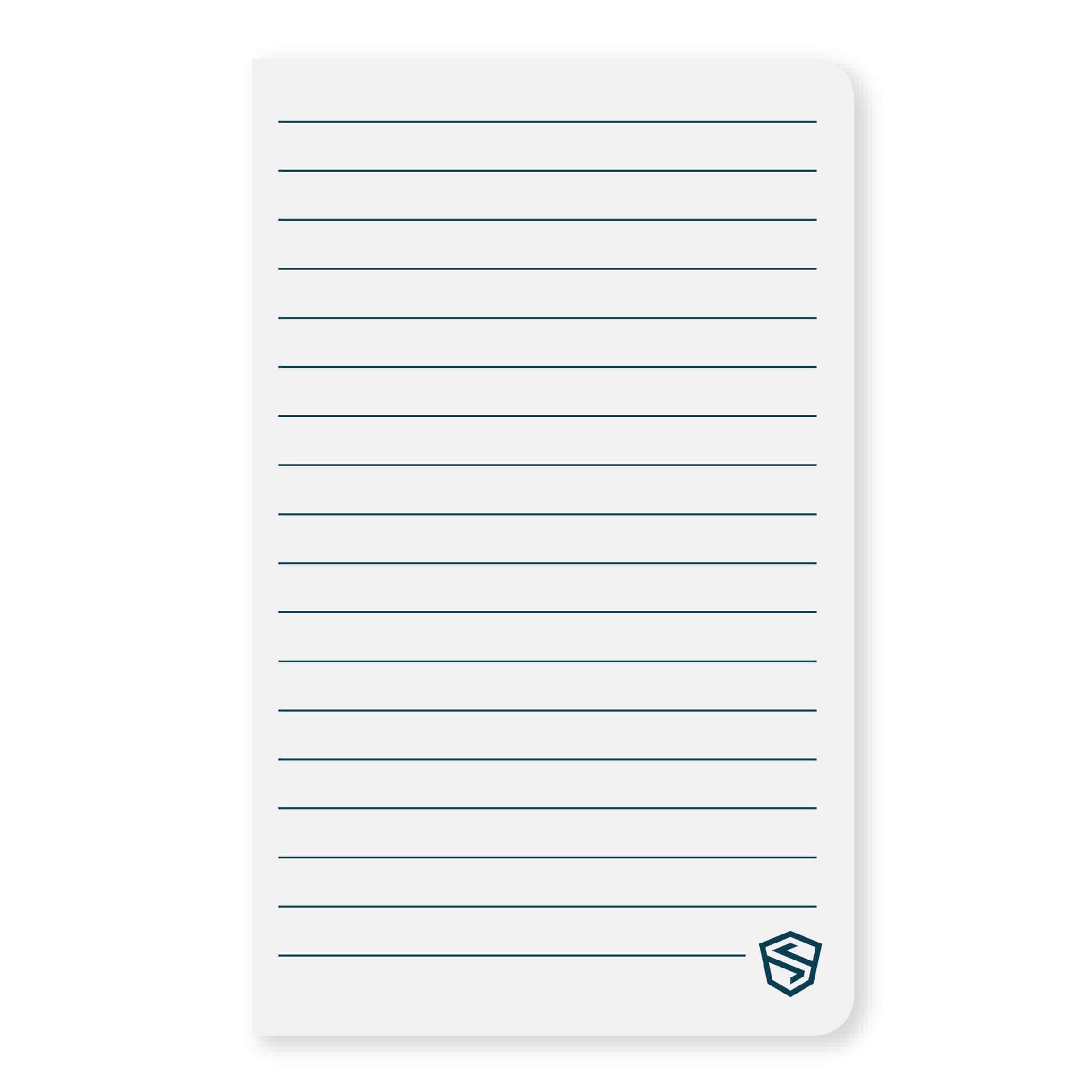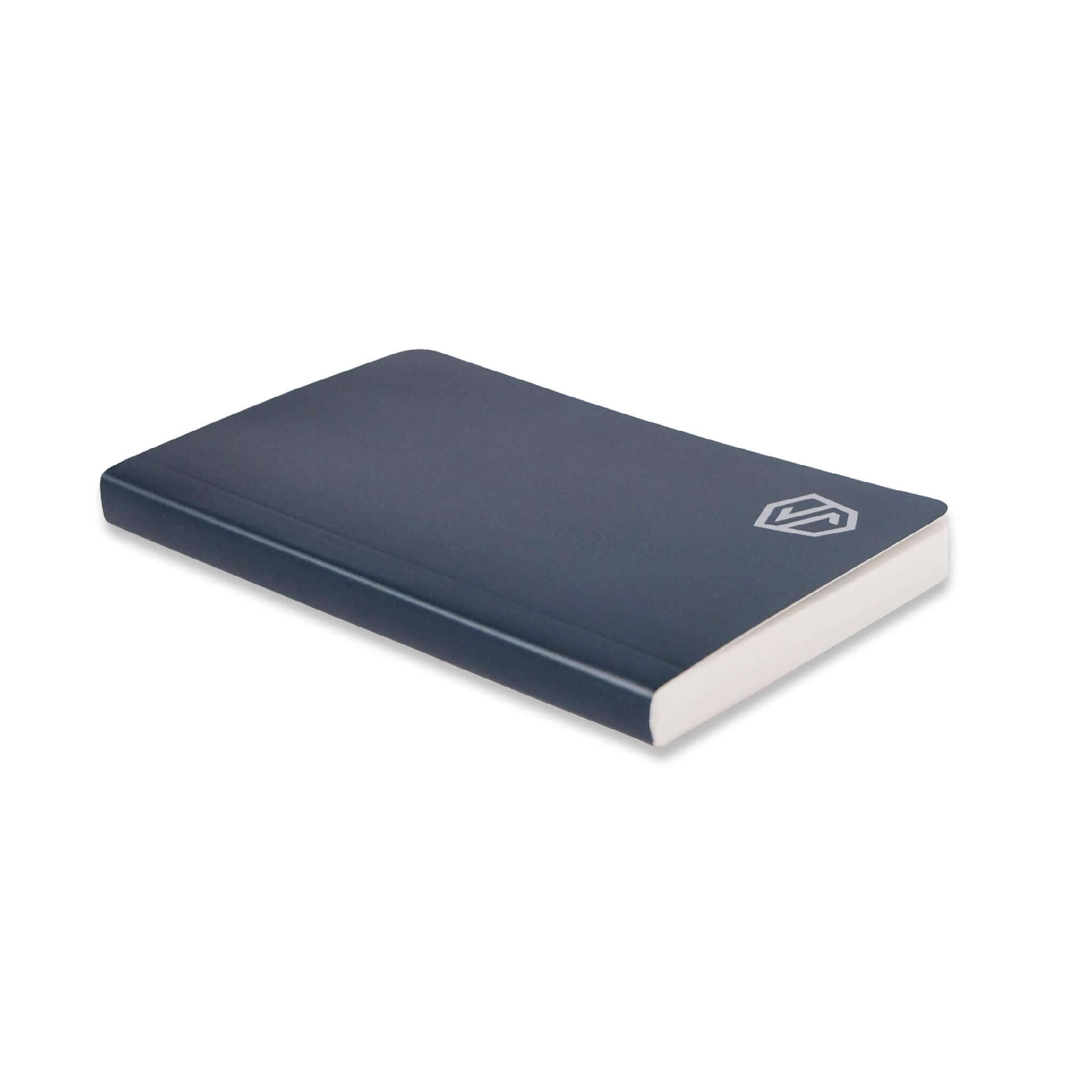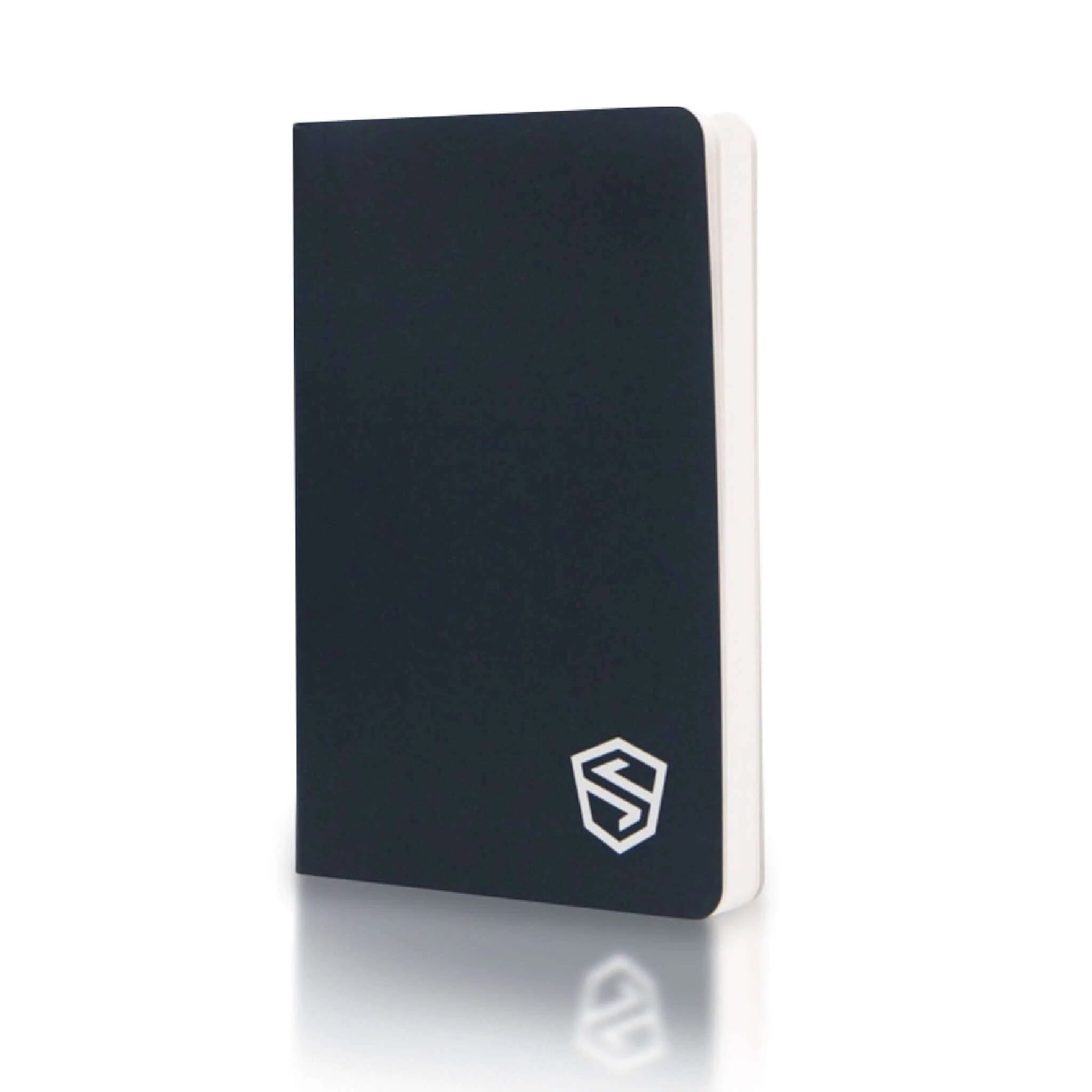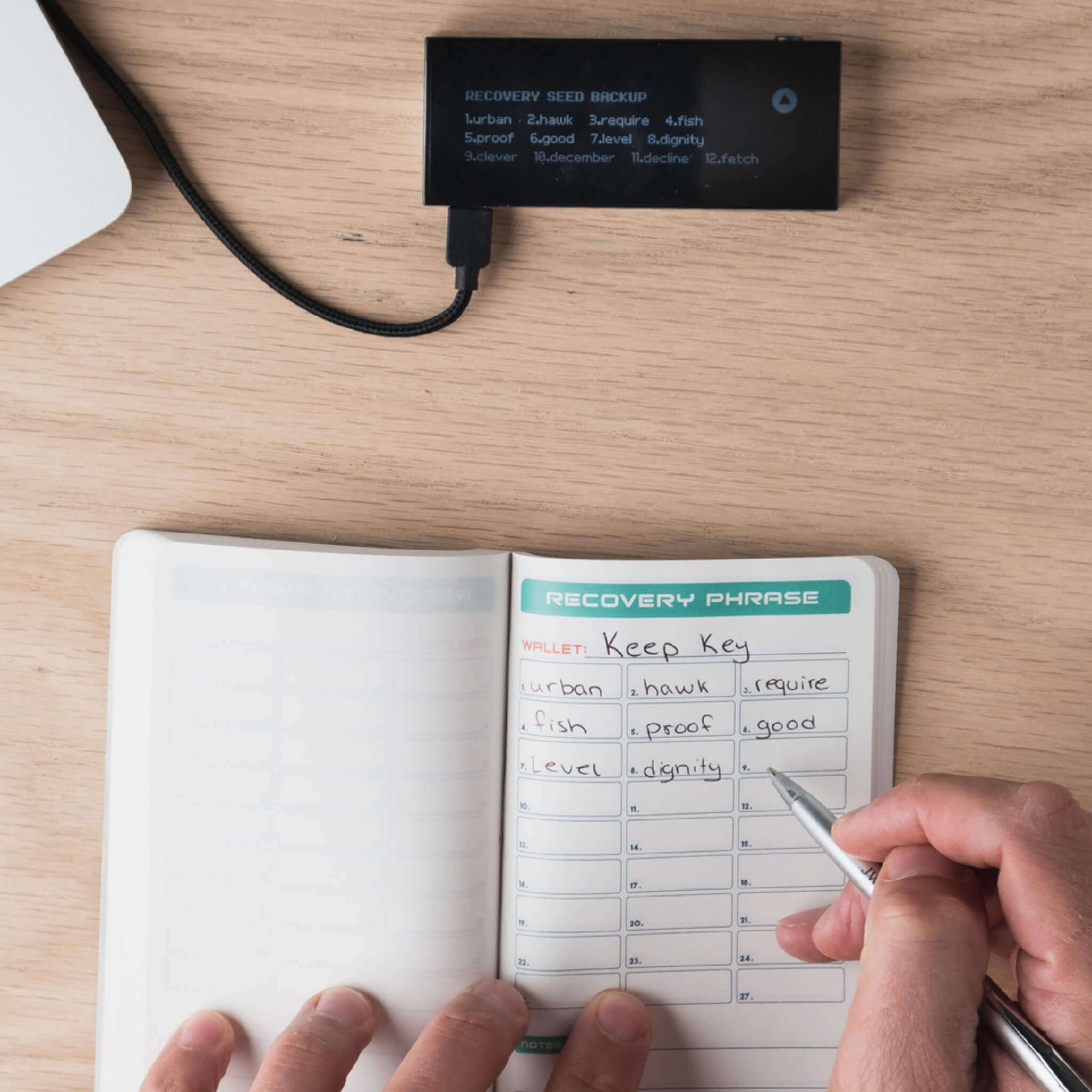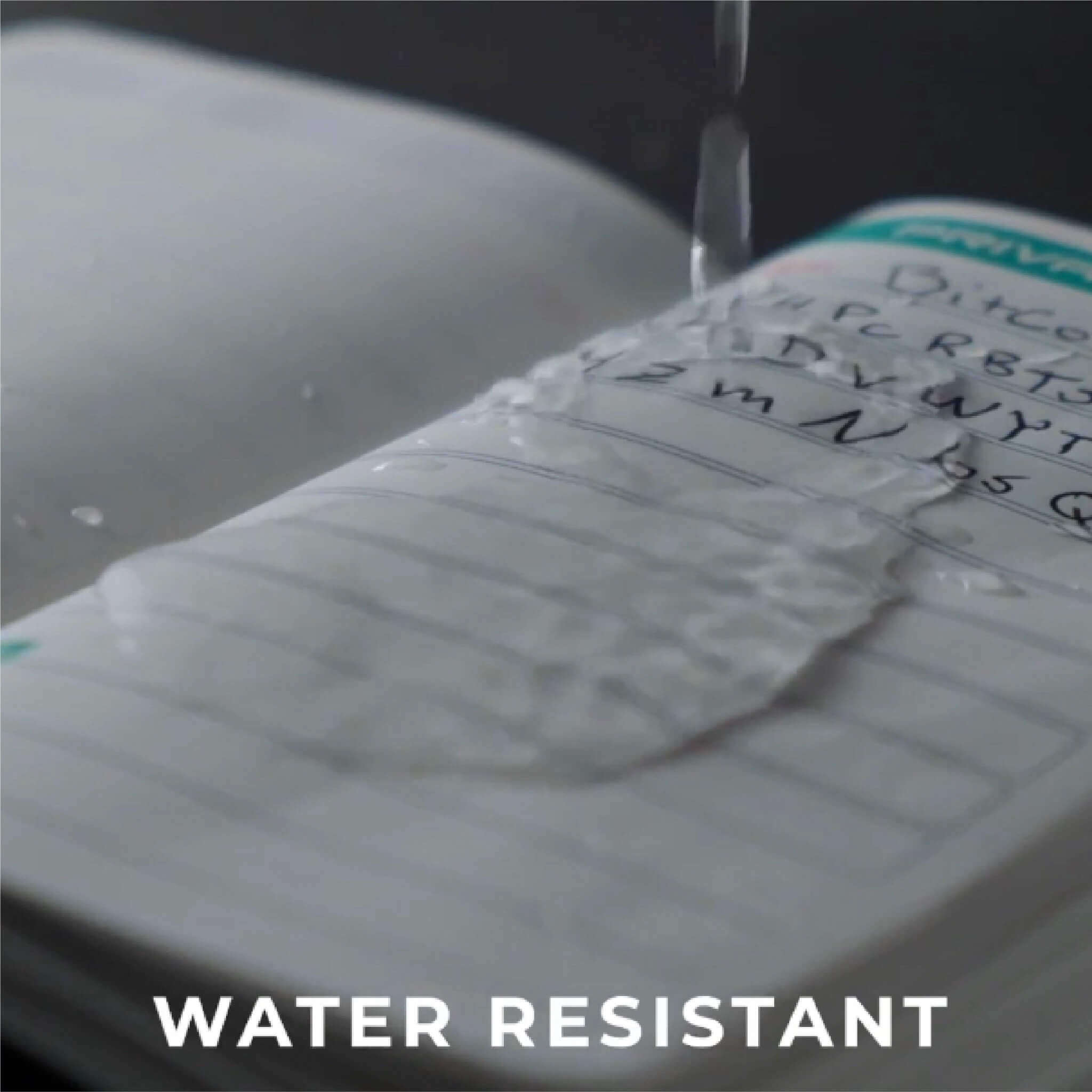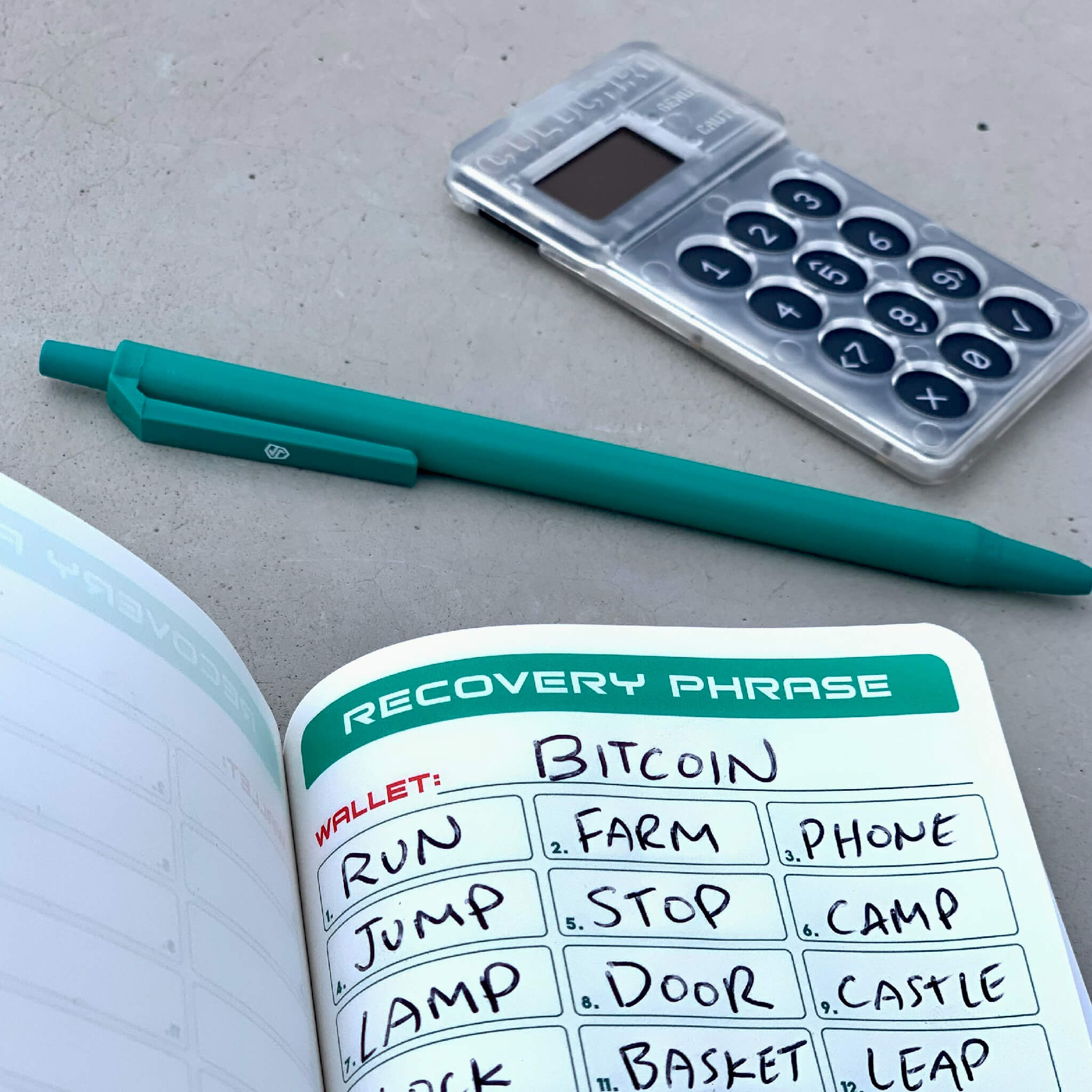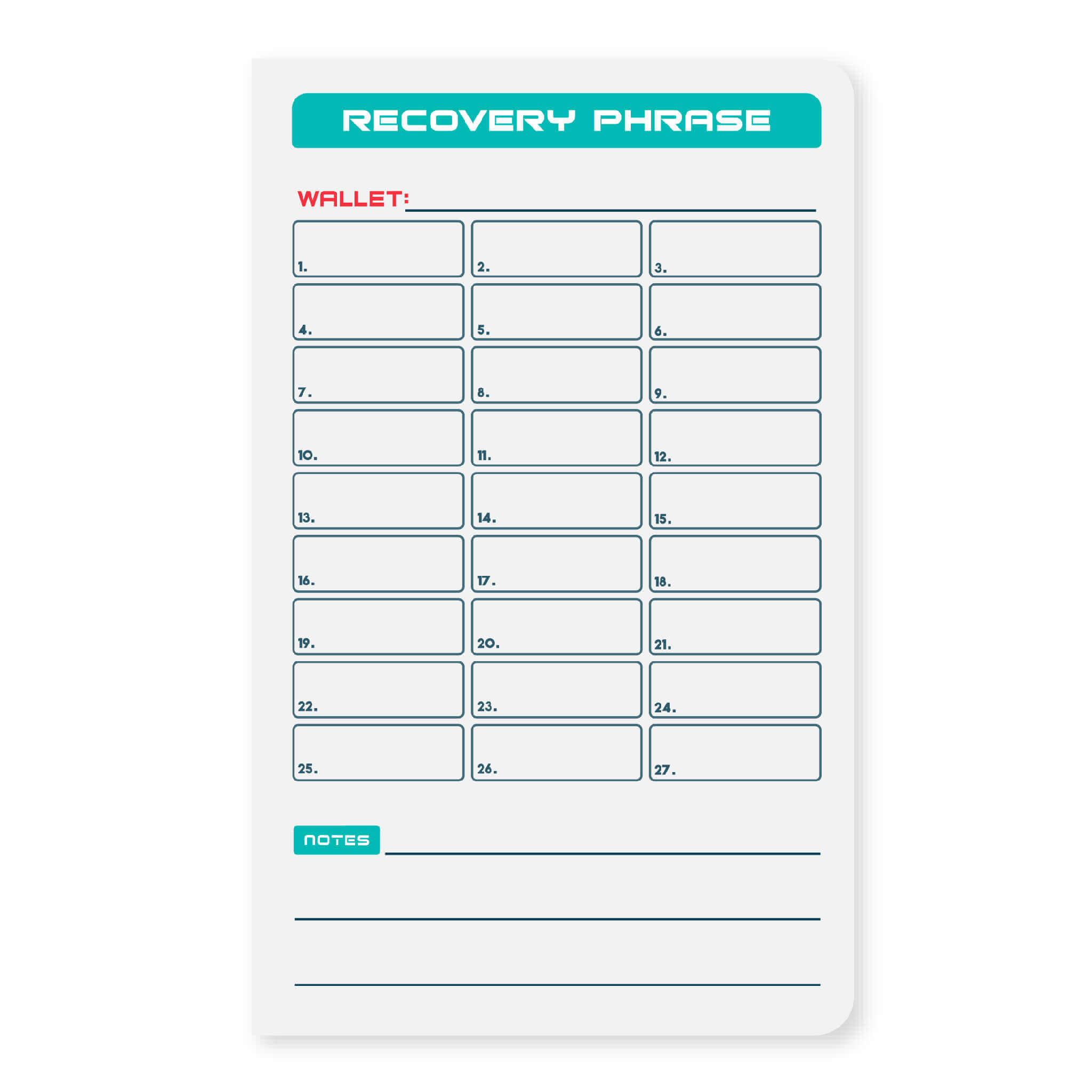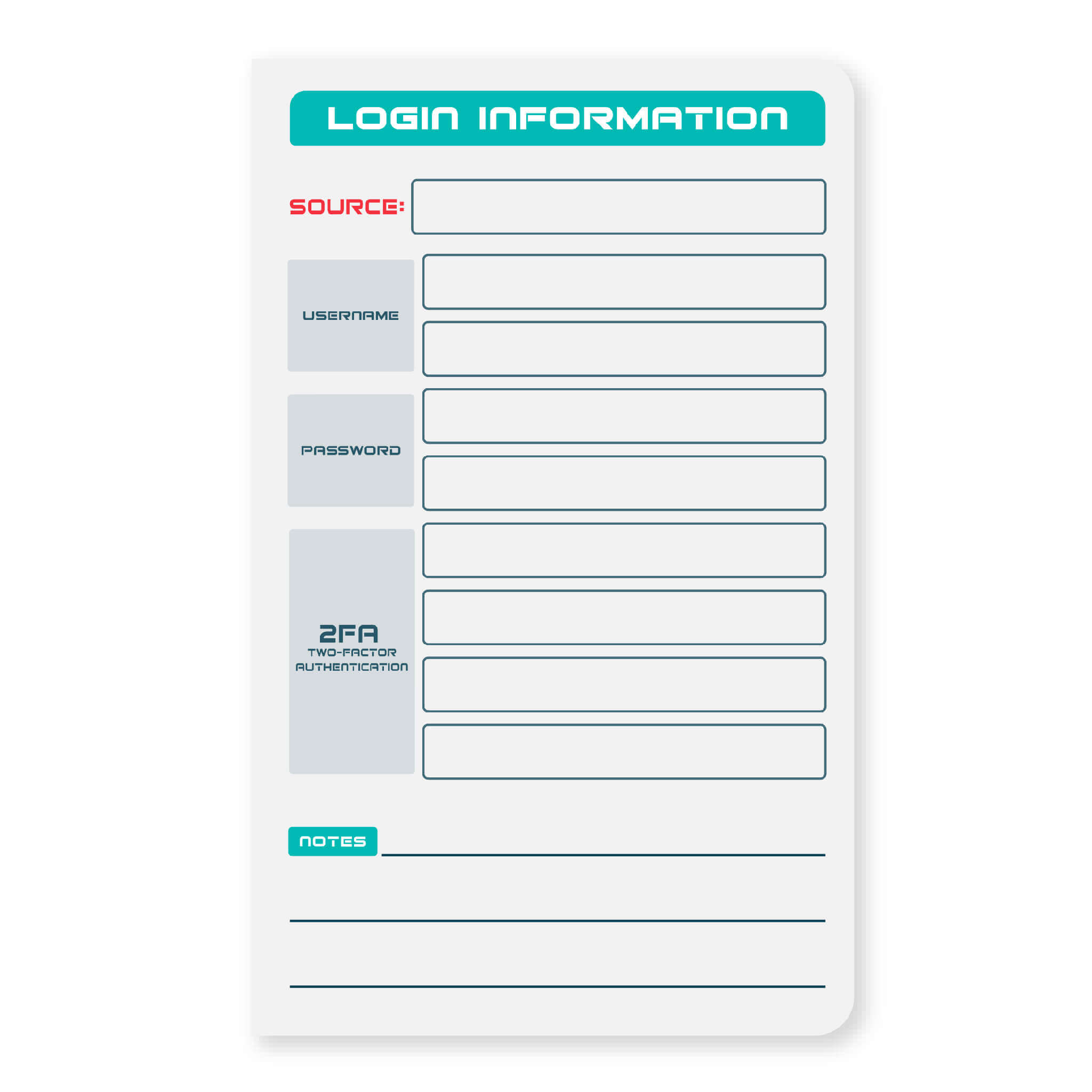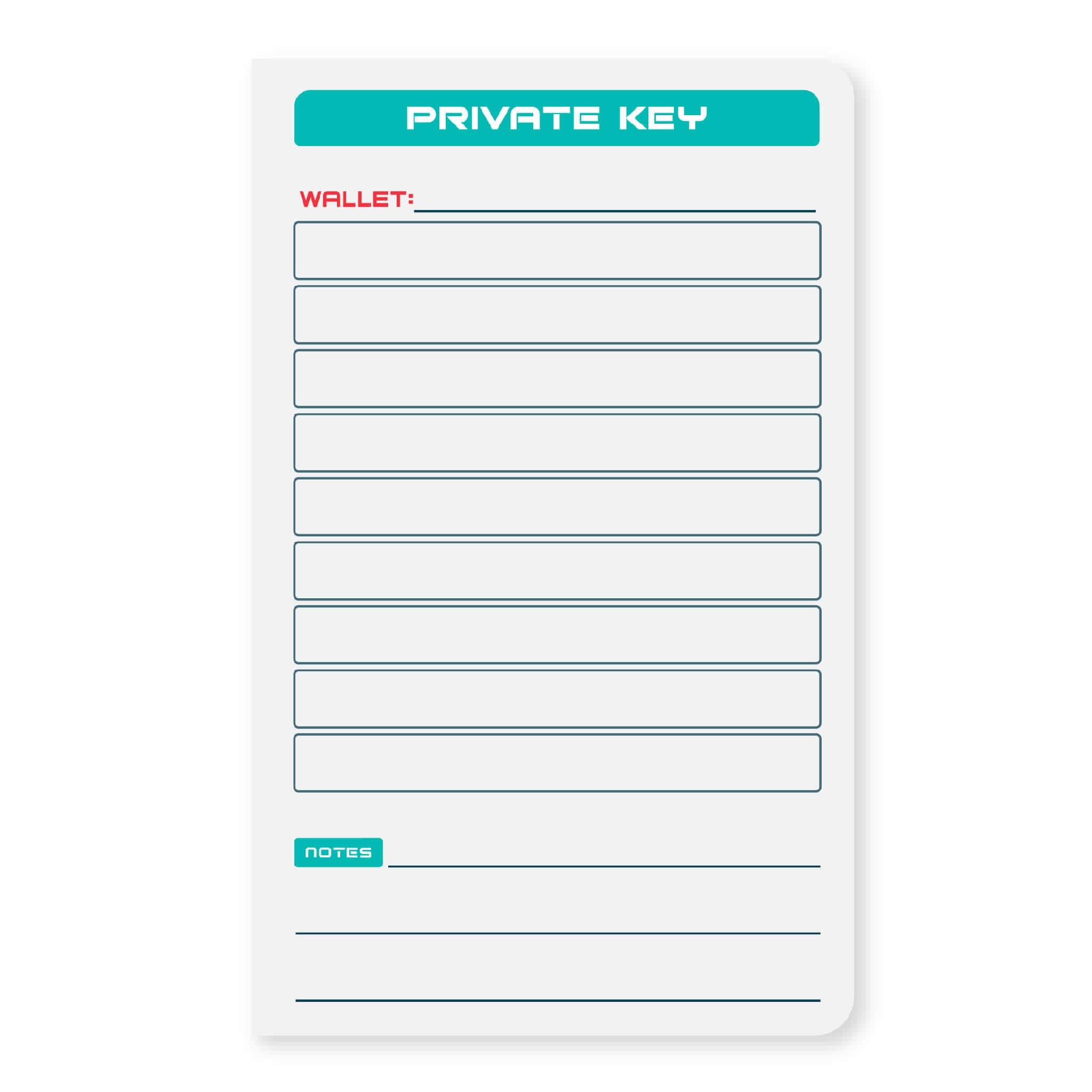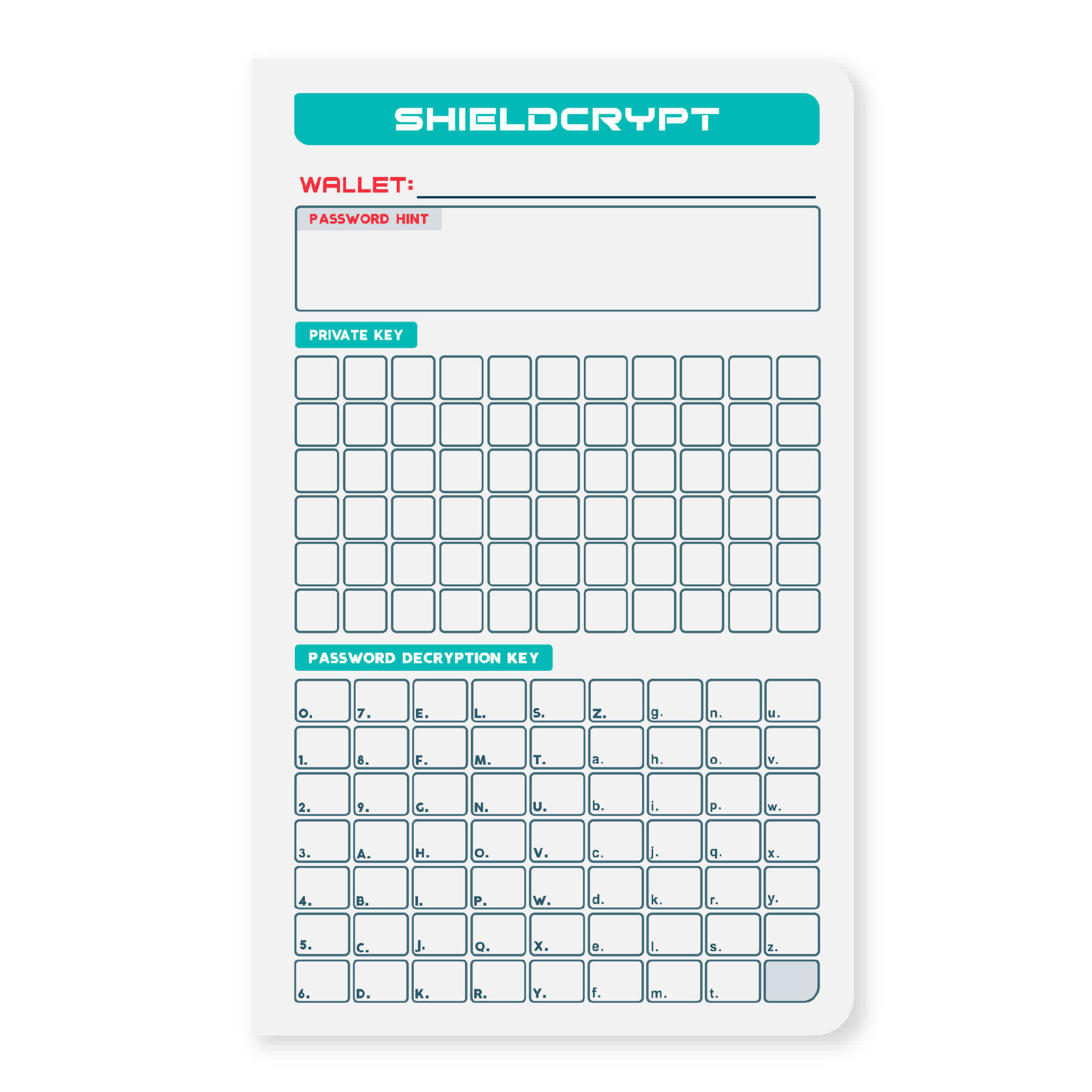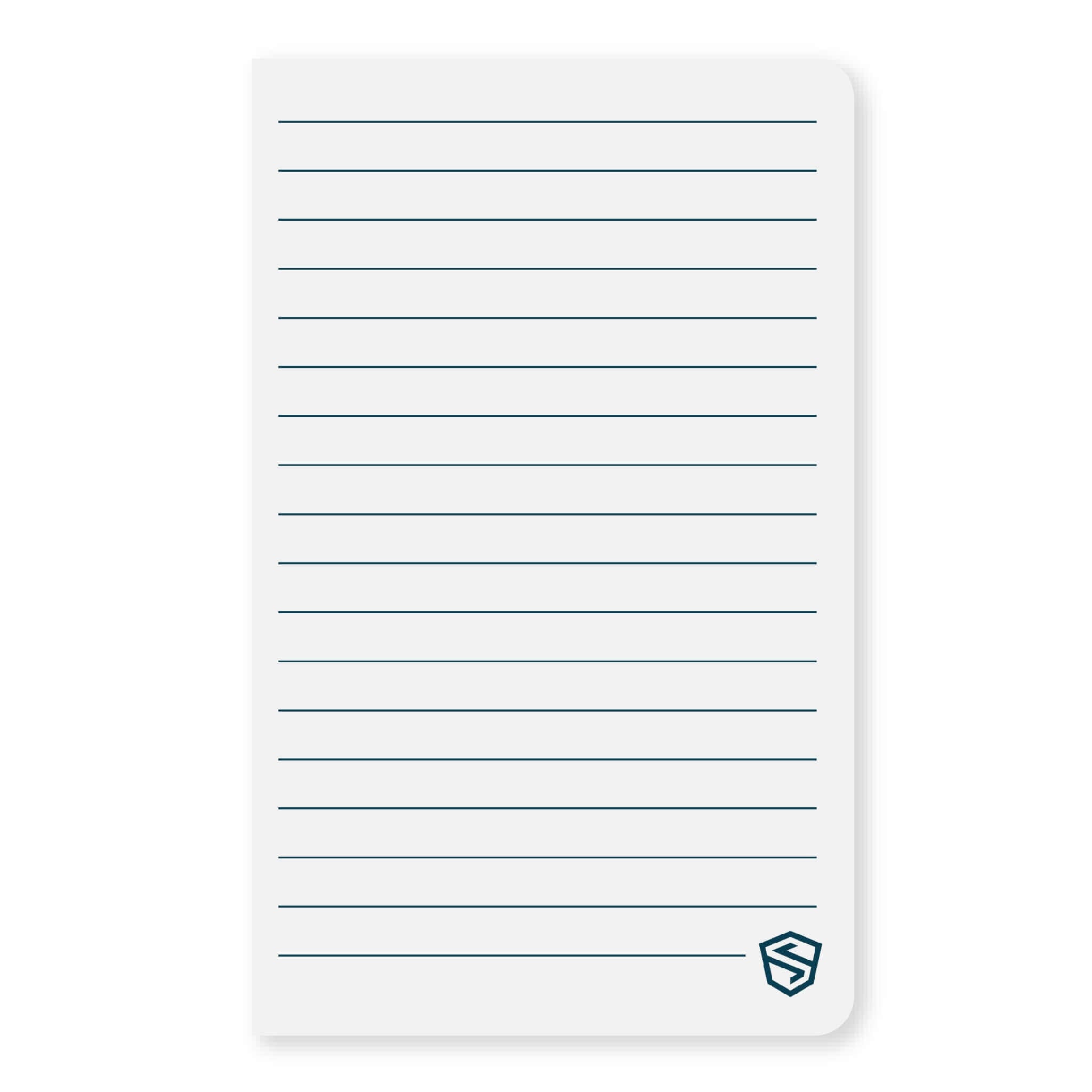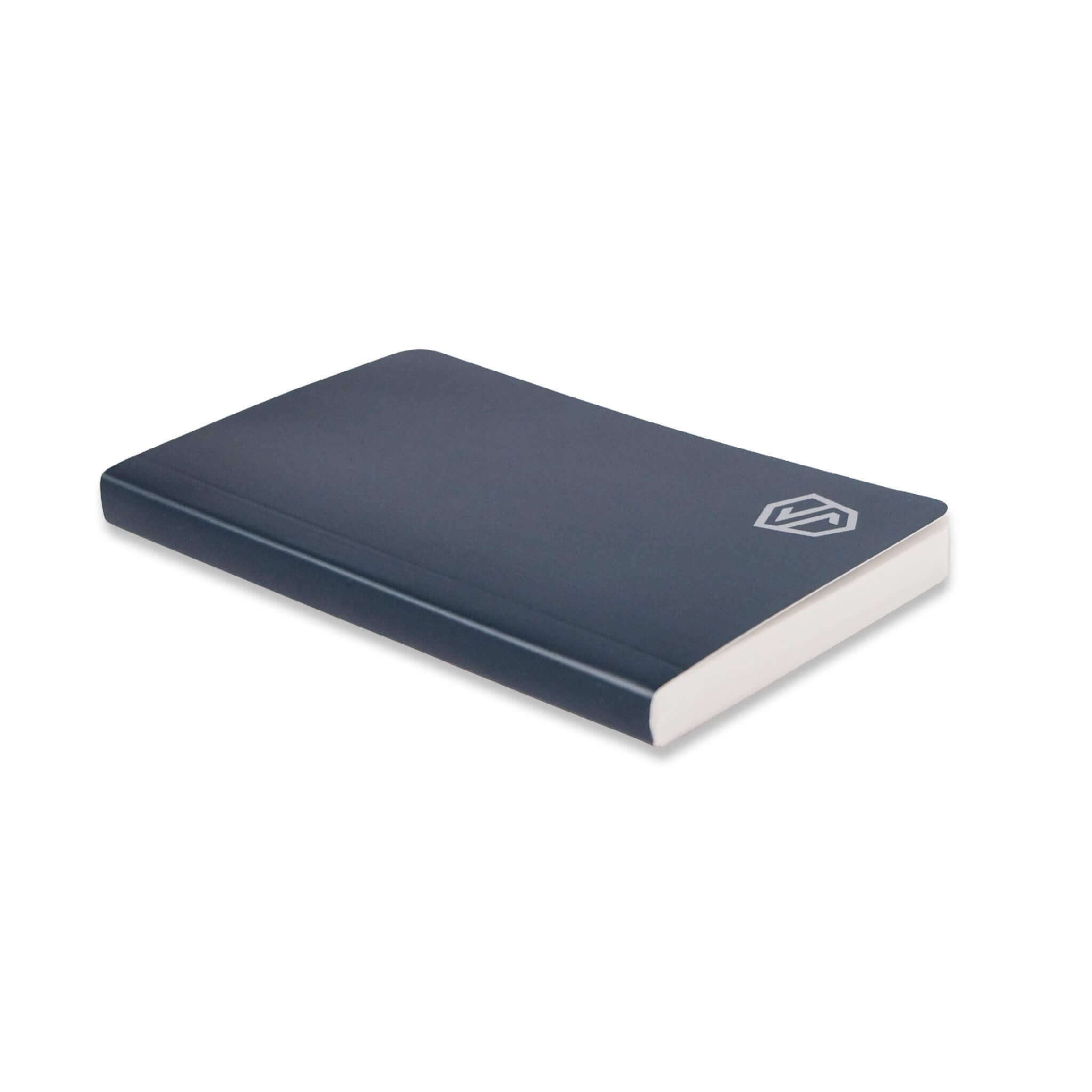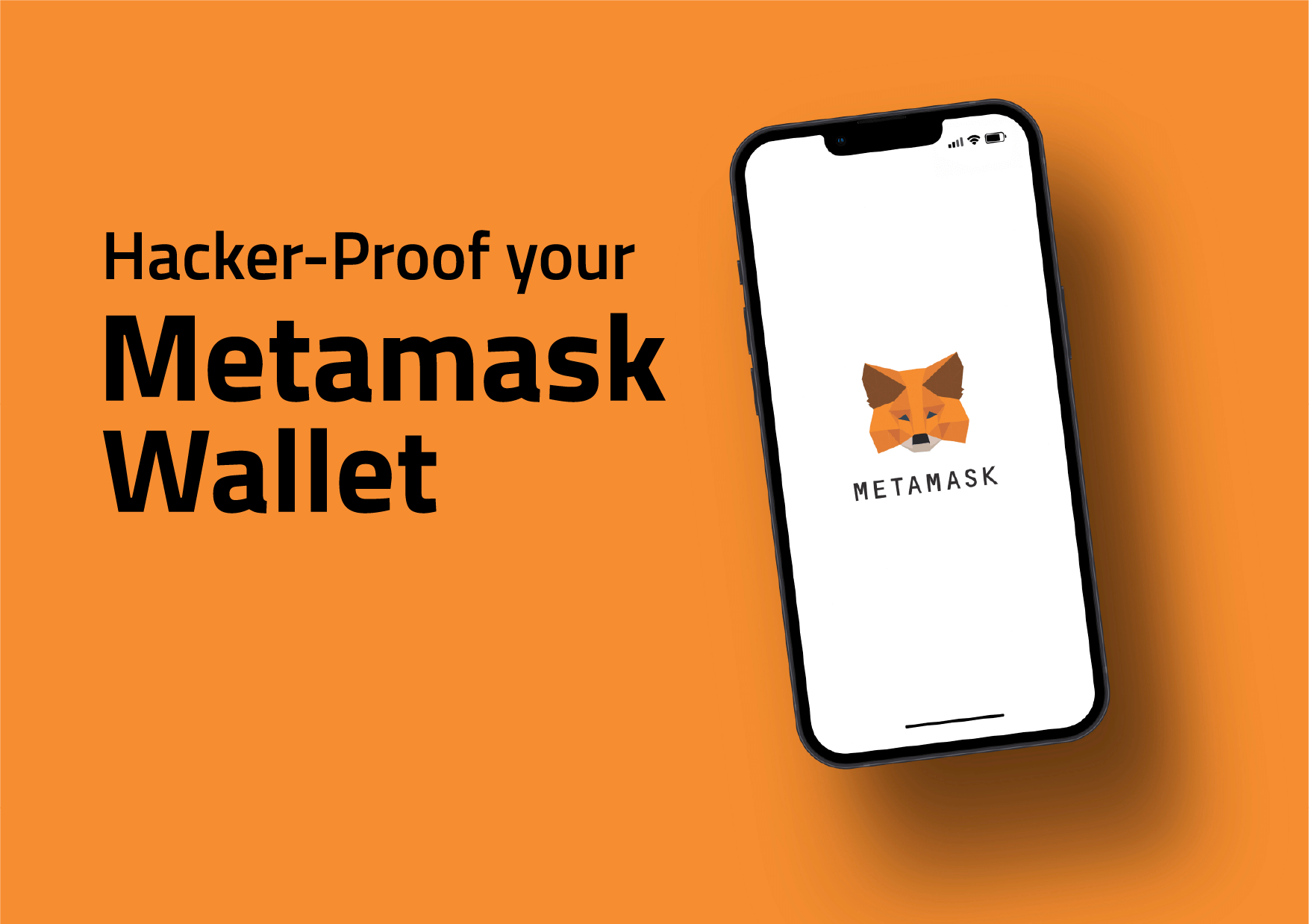
As the crypto market continues to grow, so does the risk of falling victim to hackers. The best way to protect yourself is to take the necessary steps to secure your Metamask wallet. Here are some of the best tips for protecting your Metamask wallet from a hacker.

1. Use a Strong Unique Password:
One of the most important things you can do to protect your cryptocurrency from hackers is to use a strong, unique password for your wallet. This will make it much harder for hackers to guess your password and gain access to your funds.
When choosing a password, aim for at least 8 characters in length, and include a mix of uppercase and lowercase letters, numbers, and symbols. This will make it much harder for hackers to guess your password using common dictionary words or simple patterns.
It's also important to avoid reusing passwords. If you use the same password for multiple accounts, a hacker who manages to guess your password for one account will then have access to all of your other accounts as well. This is why it's important to use a different password for each of your important accounts.
To make it easier to manage your passwords, you can use a password manager like LastPass or 1Password. These tools will generate strong, unique passwords for you and store them securely, so you only need to remember a single master password to access all of your other passwords. Do not store your Seed phrase/Recovery phrase in a password manager.

2. Backup Your Wallet:
Backing up your wallet is an essential step to protect your cryptocurrency in case your wallet is lost or stolen. One way to do this is by using a recovery phrase, also known as a mnemonic seed. This is a series of words that can be used to recreate your wallet and access your funds if your wallet is lost or stolen.
To create a backup of your wallet, you'll need to find the option for creating a recovery phrase in your wallet software. For example, in Metamask, you can find this option by clicking on the menu icon in the top-left corner, then clicking on "Settings," and then selecting "Security & Privacy." From there, you'll see an option to create a recovery phrase.
Once you've created your recovery phrase, it's important to store it somewhere safe and offline. This will protect it from being stolen by hackers, as they would need physical access to your recovery phrase in order to recreate your wallet and access your funds. Some options for storing your recovery phrase include writing it down in a notebook such as a Shieldfolio Stonebook or a metal steel plate.
By creating a backup of your wallet and storing it safely offline, you'll be able to recover your wallet and access your funds if your wallet is lost or stolen. This is an important step to protect your cryptocurrency and make sure it stays safe. Once again, do not store your Seed phrase/Recovery phrase in a password manager.

3. Avoid Phishing Attacks:
Phishing attacks are a common method used by hackers to trick people into giving up sensitive information or downloading malware. These attacks often use fake emails, social media messages, or other methods to lure people into revealing personal information or clicking on a malicious link.
To avoid falling victim to a phishing attack, it's important to be cautious and skeptical of any links or messages that you receive from strangers, or that ask for personal information. If you receive an email or message from someone you don't know, or that seems suspicious in any way, it's best to avoid clicking on any links or providing any personal information.
Another important tip is to be careful about what you download. If you receive a message or email with a link to download a file, be sure to only download files from reputable sources. If you're unsure about the source of a file, it's best to avoid downloading it altogether.

4. Use a VPN:
Using a Virtual Private Network (VPN) is an important step you can take to protect your online data and keep your computer safe from hackers. A VPN encrypts your internet traffic, which means that any data you send or receive online is scrambled and unreadable to anyone who might try to intercept it. This can help to prevent hackers from accessing your sensitive data, such as your cryptocurrency wallet or other personal information.
VPNs are especially useful when you're connecting to public Wi-Fi networks, as these networks are often not as secure as private networks. When you use a public Wi-Fi network, anyone else on the network can potentially see the data you're sending and receiving, which makes it easier for hackers to steal your data. By using a VPN such as protonVPN, you can encrypt your internet traffic and protect your data from being accessed by anyone else on the network.
To use a VPN, you'll need to choose a VPN service and install the VPN software on your computer. There are many different VPN services available, so be sure to do some research and choose one that's reputable and offers the features you need. Once you've installed the VPN software, you can connect to the VPN server and start encrypting your internet traffic.

5. Update your Metamask wallet:
One of the best ways to protect your Metamask wallet from being hacked is to keep it up to date with the latest version. Metamask regularly releases updates that include security improvements and bug fixes, so it's important to keep your wallet up to date in order to benefit from these enhancements.
To update your Metamask wallet, simply open the wallet and click on the menu icon in the top-left corner. From there, click on "Settings," and then select "About." This will bring up information about your current version of Metamask, and whether there is a newer version available. If there is a newer version available, you can click on the "Update" button to install the update.
It's also a good idea to check for updates on a regular basis, as this will help ensure that your wallet is always running the latest and most secure version. You can set up your wallet to automatically check for updates, or you can check manually by following the steps outlined above.

Bonus* Create a wallet watchlist:
One way to help protect your cryptocurrency wallet from being hacked is to use a tool like etherscan.io to create a watchlist for your wallet activity. Etherscan.io is a website that provides a range of tools and services for users of the Ethereum blockchain, including the ability to create a watchlist for your wallet.
A watchlist is a list of addresses or transactions that you want to monitor closely. For example, you might want to create a watchlist for your wallet address, so that you can be notified by e-mail any time a transaction is sent to or from that address. You can also create a watchlist for specific transactions, such as transactions involving a certain amount of cryptocurrency, or transactions with certain characteristics.
Once you've created a watchlist, you can use etherscan.io to monitor your wallet activity and receive notifications when certain events occur. For example, you might receive a notification when a transaction is sent to or from your wallet, or when a transaction on your watchlist is confirmed on the Ethereum blockchain. This can help you to quickly detect any suspicious activity in your wallet and take appropriate action to protect your funds.
Following the tips I've outlined above can help to protect your Metamask wallet from being hacked by hackers. However, it's important to remember that no security measures are foolproof, and there is always a risk of your wallet being compromised. This is why it's important to remain vigilant and take all necessary precautions to protect your wallet.